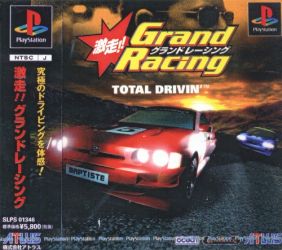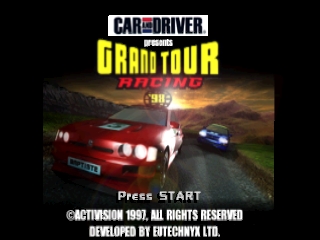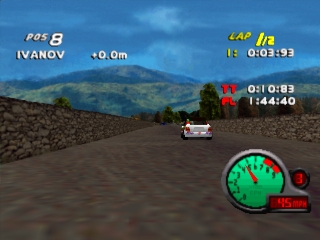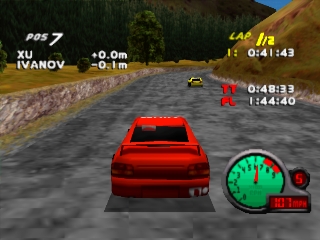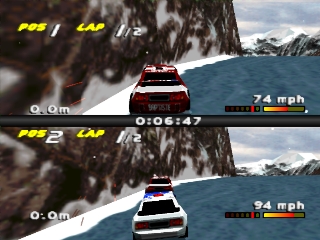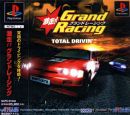Car and Driver Presents: Grand Tour Racing '98 offers a lineup of 40 vehicles in five different classes: Indy, sports, rally, dune buggies and off-road models. You'll then race across the globe in six locales: Moscow, Scotland, Egypt, Hong Kong, Switzerland and even Easter Island.
It doesn't stop there, however. Each track has six increasingly difficult levels that can only be unlocked after placing first on the previous stage. These tracks will offer different times of day, alternate paths, and new obstacles such as boulders to negotiate -- bringing the total number of courses to 36 variants.
Other features include your choice of eight official Car and Driver racing teams, a Season mode where you race for points, and a single-player race against seven computer-controlled vehicles. The game also supports two-player split-screen racing as well as a link-up mode for up to four players on two television sets. In addition, season points, option settings and unlocked courses can all be saved to memory card. The Grand Tour Champion has yet to be decided, are you up to the challenge?
Manufacturer's description:
Race the world over. Join the Grand Tour in the most prestigious races around the globe. Speed through six exotic locales in 40 high-performance vehicles in record time! It is no wonder the #1 automotive publication named it the Official Car And Driver racing game.
Players select one of six courses in each exotic, international locale: Hong Kong, Moscow, Easter Island, Egypt, Switzerland or Scotland. Each location offers its own terrain-specific challenges and players can select sunny, nighttime, rain, snow and storm conditions to heighten the high-speed thrills.
Four modes of play -- single player, split screen, linked split screen, and time attack -- deliver varied gameplay mechanics.
Grand Tour Racing '98's advanced 3-D engine offers unparalleled driving physics realism across the full range of vehicle types, weather conditions and terrain featured in the game.
With a choice of four views, including trailing cam and bumper-cam, Grand Tour Racing '98 features elaborately detailed, polygonally rendered vehicles and complex real-world environments complete with sand dunes, lagoons, marshes and numerous short cuts to the finish line.
Grand Tour Racing '98 offers courses filled with obstacles ranging from flooded corners and rock slides to collapsed bridges and fallen temples, adding to the speed, danger and excitement of the game. Additionally, players may select morning, evening, and nighttime driving conditions to further test their abilities.
Features:
- Third person perspective
- 3D graphics
- Cartoon graphics
- Racing theme.
|
|