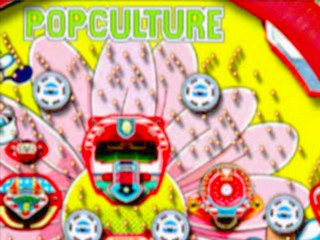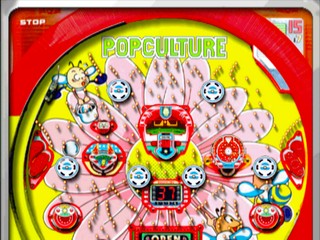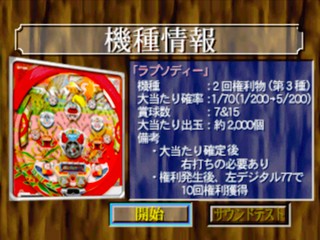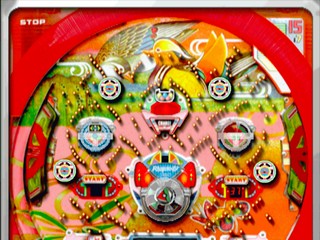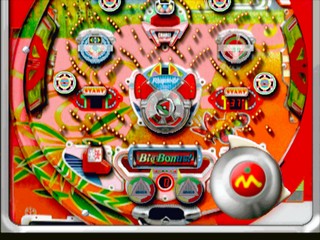The pachinko machines are japanese slot gambling machines used for amusement and prizes. Although pachinko machines were originally strictly mechanical, modern pachinko machines are a cross between a pinball machine and a video slot machine.
There are many types of pachinko machines and parlor regulations, but most of them conform to a similar style of play. Players can buy metal balls by either inserting either cash, a pre-paid card, or their member's card directly into the machine they want to use. At 4 yen per ball that's 250 balls for every 1000 yen. These balls are then shot into the machine from a ball tray with the purpose of attempting to win more balls. The pachinko machine has a digital slot machine on a large screen in the center of its layout, and the objective here is to get 3 numbers or symbols in a row for a jackpot.
Hissatsu Pachinko Station Classic - Fukkatsu! Natsukashi no Meiki-tachi features 3 different pachinko machines (Rhapsody, Pop Culture & Driving Punch) with different levels of zooms.
The game also got a story mode in which the player takes the role of a pachinko gambler and he can go around the town playing in 3 different pachinko places and try to win prices.
Manufacturer's description:
In the popular pachinko actual simulation "killer Pachinko Station" series, classic version appeared was recorded yesteryear name of the machine. The three "Fruit Punch", "Rhapsody", "Pop Culture" faithfully reproduced in the PS. Combat mode to compete for such money in the balance of payments and probability, is equipped with a capture mode that allows the probability change and nail freely adjusted.
Features:
- First person perspective
- 2D graphics
- Cartoon graphics
- Pachinko gambling theme.
|
|