|
|
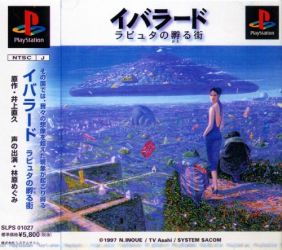
| Official Title | Ibarado Rapture no Kaeru Machi | |
| Common Title | Ibarado Rapture no Kaeru Machi | |
| Serial Number(s) | SLPS-01027 | |
| Region | NTSC-J | |
| Genre / Style | Action / Adventure |
|
| Developer | System Sacom. | |
| Publisher | System Sacom. | |
| Date Released | 16 October 1997 | |





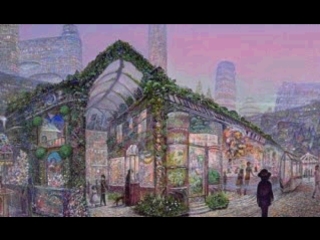




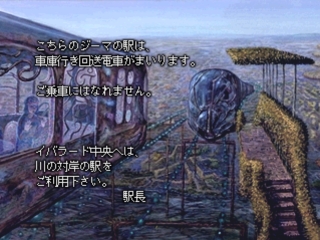




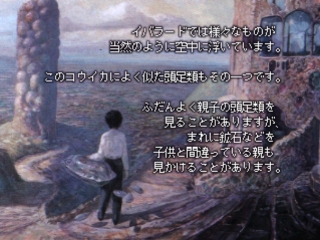

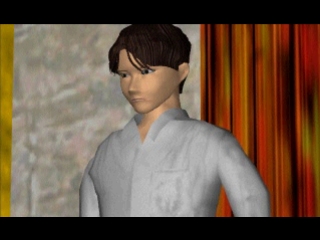


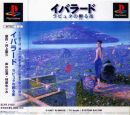
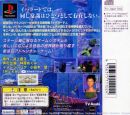

 - Disc Cover
- Disc Cover