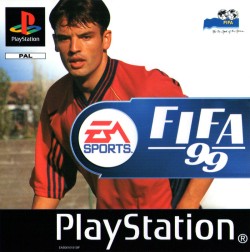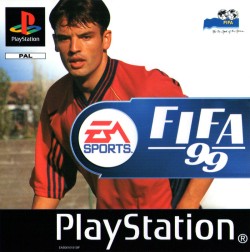The FIFA series makes its fourth appearance on PlayStation with 250 club teams, 20 international stadiums, and 12 leagues from around the world. Lead your favorite team through a full season, compete in a European dream league, or create your own custom league and cup matches. On the pitch, your athletes will be able to perform new slide shots, traps, tackles, and acrobatic skill moves. View the action from a choice of eight camera angles, while carefully managing injuries, substitutions, formations, and fatigue throughout the course of play. Up to eight friends can compete simultaneously on the same screen with a Multi-Tap adaptor. A memory card is required to save statistics and season progress.
This was the third FIFA title in a little over a year. It incorporates 42 national sides, as well as 250 club teams from 12 different leagues, to play a complete true-to-life season, the preset Super League, or a league or cup of your own design. Formations and tactics can be set, and players can be moved between teams.
Gameplay can be viewed from multiple angles. Players have more animation than ever before, with new moves including sliding challenges and close-control trapping. Goalkeepers now have a level of human control.
Manufacturer's description:
All the clubs, all the leagues, all the cups.
The most successful football series of all time is back once again, with an incredible array of options at your disposal.
With the new Full Season Play mode you can choose from 220 Club Teams from 12 domestic leagues: Belgium, Brazil, England, France, Germany, Italy, Netherlands, Portugal, Scotland, Spain, Sweden and USA.
The European Dream League mode allows you to play as Europe's top 20 teams, along with all the real stadia.
Take on the big boys in the European cup competitions: The Champions League, The Cup Winners Cup and the UEFA Trophy.
Would you like to change history by beating France to the 1998 World Cup? Or perhaps you'd love to see Zidane get a hat-trick in the final? 42 International teams are included for you when you decide to move on from club football in your attempt to dominate the world stage.
Of course, no FIFA game is complete without the option to change every facet of the game including: players, kits and tactics, as well as the ability to create your own league and cup competitions.
But don't start thinking that it's all over yet. . . there is also a game struggling to get out from under the weight of all those options. . .
FIFA 99. It's a beautiful game. When you're winning.
Features:
- Third person perspective.
- 3D graphics
- Cartoon graphics
- Soccer theme.
|
|