San Francisco Rush Extreme Racing for the PlayStation is based on the 1996 hit arcade game by Atari Games. Players will race through locations based on San Francisco cities, rural areas, and suburban neighborhoods. Environments can also be cycled through day, night, and snow conditions in order to add some variety and challenge to the racing action.
Players can alter their view of their car from a third-person perspective to a first-person view looking through the windshield. There are eight available cars to choose from that vary in speed and control as well as four difficulty levels (Beginner, Advanced, Expert, and Extreme). The higher the difficulty, the more control is sacrificed in order to increase the maximum speed. Car colors can also be customized to your liking, and there is a choice between manual and automatic gear transmissions.
Modes of play include the Grand Prix, which allows you to race ten tracks against three computer-controlled opponents, all while accumulating points for race placement. The Explosive Mode challenges you to keep your speed above 60 MPH throughout the entire race or else the car will explode. Time Pickup has players driving over hourglass icons in order to gain extra racing time while at the same time taking it away from opponents. Whichever player has the most time at the end is the winner.
There is also a two-player mode available via split screen (horizontal or vertical) or using a link cable (which requires two PlayStations, two copies of the game, and separate television sets). San Francisco Rush Extreme Racing uses one block of space on the memory card in order to save options.
Features
Cut your time in half by locating and using hidden shortcuts
Select one of eight speedy cars and then zip through the streets of LA on one of four tracks
Change such track options as weather and direction to create 16 different combinations
Manufacturer's description:
FEEL THE RUSH!
Put the pedal to the metal, smoke the tires and pour on the speed with San Francisco Rush!
Hit the Road in one of eight unique race cars ranked in four distinct performance classes, then tear up the road in all-new Grand Prix, Time Pickup and Explosive game modes!
Superior 3D graphics and special effects.
Burn rubber through the 3D modeled hills and landmarks of San Francisco!
Realistic sensation of catching air and landing hard!
Choose from four accurately detailed tracks that can be adjusted with the games "Reverse", "Night" or "Snow" options for a total of 16 challenging tracks!
Spectacular hidden shortcuts on each track and watch out for secret (hidden) cars!
Features:
Start with 11 different warriors
Arcade fighting/adventure action
Hidden fighting techniques
Collect all the character cards
Features:
- Third or First person perspectives.
- 3D graphics
- Cartoon graphics
- SCI-FI, Futuristic & Racing themes.
|
|
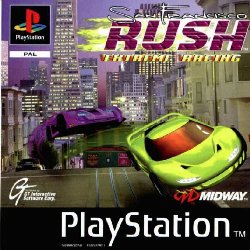



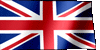












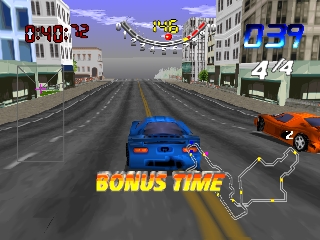

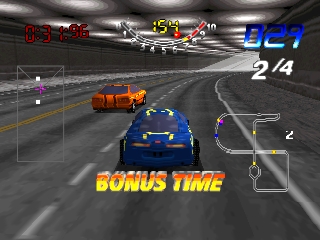
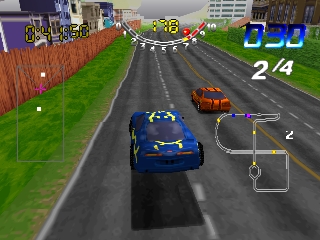

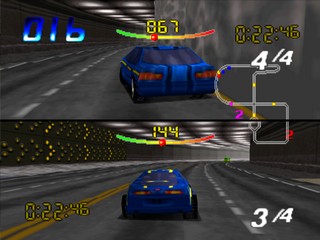








 - Disc Cover
- Disc Cover