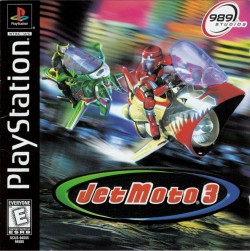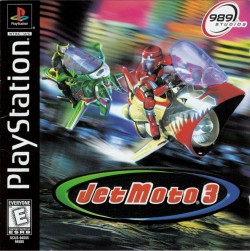Under the reigns of new direction, Singletrac's hovercraft-based racing series has been handed over to Pacific Coast Power & Light and 989 Studios for this third incarnation, Jet Moto 3. There are eleven selectable characters including a few from Jet Moto lore; fan favorites such as The Max, Bomber, The Technician, and Wild Ride all make a grand return. Each bike features different statistics in handling, acceleration, and top speed.
There are nineteen new tracks and environments to race on; the various locations will take you to the familiar volcanic islands, underground catacombs, heights of Machu Pichu, and a thick Sequoia forest. Additionally, five stunt park courses have been included and give players the opportunity to rack up a massive amount of points by attempting the most death-defying stunts. If enough points are awarded, some hidden goodies and bonuses will be unlocked.
As is the case with all other games in this series, Jet Moto 3 features realistic racing physics (the MotoPhysics engine) with the inclusion of magnetic grapples, the ability to lean, and adrenaline pumping turbo boosts. The latter feature has been altered with a hop button allowing a player's bike to lift itself in the air for a brief second (useful in the later courses).
Jet Moto 3 features a few gameplay options including Single Race, Season, Circuit, and Practice (the Single Race and Circuit are compatible with two players). As the name suggests, the Single Race is simply a non-competitive race without or against computer-controlled racers. The Season mode is the real meat and potatoes here -- choose a racer and head out in a point-driven tournament for the championship.
Among the other features are four difficulty levels for the Season mode (novice, semi-pro, pro, and expert) and realistic weather and environmental settings new to the series (snow and rain combined with day/night driving).
Manufacturer's description:
Harness the blurring speed of 11 ultra-realistic, all-terrain jet hover bikes.
Feel the bone-smashing action of 19 treacherous, obstacle-ridden environments including subterranean graveyards, ancient cities, alien worlds and the wildest, most thrilling stunt tracks ever designed.
Experience an all-new blazing fast 3D engine with realistic MotoPhysics handling.
Jostle, sideswipe and rip it up in 1-player and 2-player competition.
The Rush Is Back!
Features:
- Third or first person perspectives.
- 3D graphics
- Cartoon graphics
- SCI-FI & Futuristic themes.
|
|