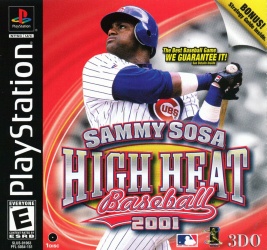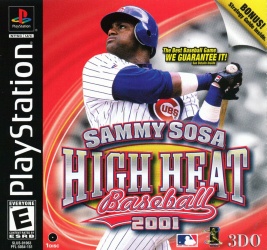MENU NAVIGATION CONTROLS:
Menu navigation:
D-Pad or Left Analog Stick
Skip ahead (fly-in, post-inning, etc.):
Square, X, O, or Triangle Button
Menu item selection:
X Button
Menu cancellation (go back):
Triangle Button
Pause Menu:
Start Button
OFFENSE AT BAT BEFORE THE PITCH CONTROLS:
Practice swing:
X Button + D-Pad or Left Analog Stick
Get set to bunt (if guess pitch option off):
Triangle Button
Set bunt angle and height:
Hold Triangle Button + D-Pad or Left Analog Stick
Display pitch type legend:
R2 or L2 Button
Guess pitch type (9 types if option on):
Circle Button + D-Pad or Left Analog Stick
OFFENSE HITTING THE BALL CONTROLS:
Swing:
X Button + D-Pad or Left Analog Stick
Check swing:
Release X Button
Bunt:
Triangle Button
Set bunt angle and height:
Hold Triangle Button + D-Pad or Left Analog Stick
OFFENSE RUNNING THE BASEPATHS CONTROLS:
Increase lead for all runners:
L1 Button
Increase lead from 1st, 2nd, or 3rd:
L1 Button + D-Pad Right/Up/Left
Decrease lead for all runners:
R1 Button
Decrease lead on 1st, 2nd, or 3rd:
R1 Button + D-Pad Right/Up/Left
Steal all runners:
Square Button
Steal 2nd, 3rd, or home:
Square Button + D-Pad Right, Up, or Left
Retreat all runners:
Circle Button
Retreat to 1st, 2nd, or 3rd:
Circle Button + D-Pad Right, Up, Left
Stop all runners:
Triangle Button
Stop runner moving to 2nd, 3rd, or home:
Triangle Button + D-Pad Up, Left, or Down
DEFENSE BEFORE THE PITCH CONTROLS:
Select pitch type:
X Button + D-Pad
Display pitch type legend:
L2 or R2 Button
Set infielder alignment:
R1 Button + D-Pad
Set outfielder alignment:
L1 Button + D-Pad
Set defensive (all) alignment:
L1 + R1 Button + D-Pad
DEFENSE PITCHING THE BALL CONTROLS:
Attempt to pitch a strike:
X Button + D-Pad
Attempt to pitch a ball:
Circle Button + D-Pad
Pitchout:
Circle Button
Pick off at 1st, 2nd, or 3rd:
Triangle Button + D-Pad Right, Up, or Left
Brush back pitch (bean ball:
Square Button
DEFENSE FIELDING THE BALL CONTROLS:
Run in any direction:
D-Pad or Left Analog Stick
Change active fielder:
Triangle Button
Jump:
X Button
Dive:
X Button + D-Pad
Brush back pitch (bean ball:
Square Button
MAKING THE PLAY CONTROLS:
Run in any direction:
D-Pad or Left Analog Stick
Throw to 1st, 2nd, 3rd, or home:
Circle, Triangle, Square or X Button
Run to nearest base:
R1 Button
Run to 1st, 2nd, 3rd, or home:
R1 + Circle, Triangle, Square, or X Button
Run to base runner closest to fielder:
L1 Button
Run to base runner closest to 1st, 2nd, 3rd, or home:
L1 + Circle, Triangle, Square, or X Button
MAKING THE PLAY BUTTON CONFIGURATION 2 CONTROLS:
Run in any direction:
D-Pad or Left Analog Stick
Throw to 1st base:
X Button
Throw to lead base during a steal:
X Button
Throw to 1st, 2nd, 3rd, or home:
X Button + D-Pad Right, Up, Left, or Down
Run to nearest base:
Circle Button
Run to 1st, 2nd, 3rd, or home:
Circle Button + D-Pad Right, Up, Left, Down
Run to base runner closest to fielder:
Square Button
Run to base runner closest to 1st, 2nd, 3rd, or home:
Square Button + D-Pad Right, Up. Left. Down
|
|