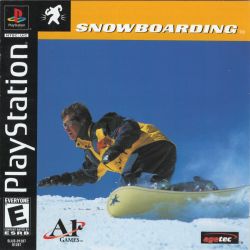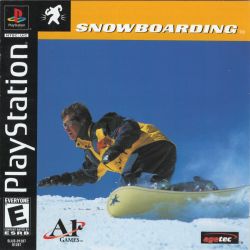Agetec's Snowboarding consists of racing downhill and performing death-defying stunts. For speed fans, the Race Mode allows players to race against the clock or two computer-controlled opponents.
For those more interested in catching big air, Snowboarding's Trick Mode requires gamers to perform numerous maneuvers to gain more time to complete courses. In both modes, gamers can choose from one of three different boarder characters as they ride through the game's 27 different courses. Additionally, each of these courses can be tackled by two players at once in a horizontally divided split-screen.
For those more interested in catching big air, Snowboarding's Trick Mode requires gamers to perform numerous maneuvers to gain more time to complete courses. In both modes, gamers can choose from one of three different boarder characters as they ride through the game's 27 different courses. Additionally, each of these courses can be tackled by two players at once in a horizontally divided split-screen.
The Race mode lets the player race on 27 different courses. This mode lets the player race solo or against one or two other opponents. In the solo race, the player has to keep hitting checkpoints in a limited amount of time.
Trick mode has the player try to do as many tricks as possible within a given time limit. Performing tricks gains the player more time to complete a course
Players can choose from 3 different snowboarders, each with their own abilities, such as one being fast and another being good at turns.
Options include 3 difficulty levels, turning a course guide on or off, whether to turn vibration on or off, and whether to turn on or off a handicap.
Features:
Set the best time in Race Mode or go for points in Trick Mode
Includes three characters and 27 courses
Compete against a friend in two-player split-screen action
Manufacturer's description:
Choose your character and make your way across one of the challenging courses at the world's craziest resort in Snowboard Racer. You'll need all your skills and concentration as you take the racing line through the flags, jump huge ramps, zigzag through pine trees and cut through the powder in a race to the finish. With two different modes on offer, it's not always the quickest player that wins. You have to impress the judges with the coolest, most dangerous moves if you want to be a real champion.
Features:
* Choose either Race or Trick mode for 1 or 2 players
* Choose from 8 characters, each with their own attributes
* 27 course variations to unlock and race
* Race time-trial against the clock, compete with AI opponents, or try to pull off the coolest tricks on your way down the slopes
Features:
- Third person perspective.
- 3D graphics
- Cartoon graphics
- Snowboard theme.
|
|