|
Cheat Engine is a cheat device utility for Windows PC's that can be used for cheating in PC Games & in Dreamcast, PSX 2, Sega CD, SNES, Megadrive, PC Engine, PSX emulators, etc. It's the easiest way to cheat in all kind of games. The most useful things are: - You don't have to use an internal cheat in the emulator avoiding possible memory issues that can crash the emulator. - You can have a cheat file (or more) for each game. INFORMATION: - Developed by: Dark Byte - Latest release: Cheat Engine 6.1 - Development status: Alive - Website: http://www.cheatengine.org/ HOW TO USE CHEAT ENGINE: 1 - Download Cheat Engine from his website or from our downloads page. 2 - Install Cheat Engine in the a folder of your hard drive. 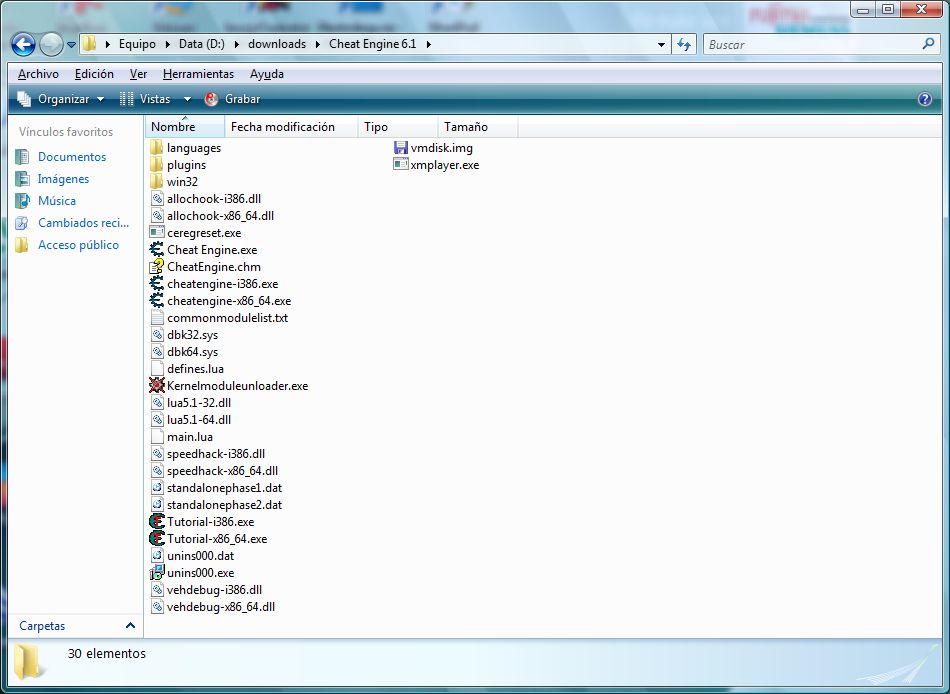 3 - Run Cheat Engine.exe 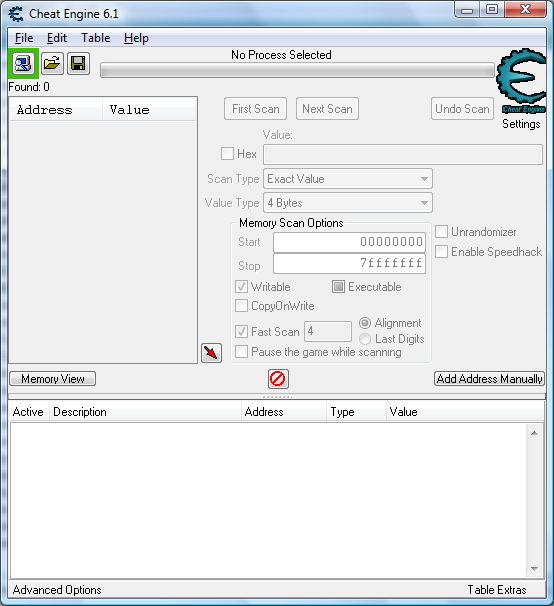 4 - Open the emulator that you are going to use the cheats on. 5- Click on the icon that got a green square border, that is called: "Select a process to open". For example this is how epsxe appears in that process window. 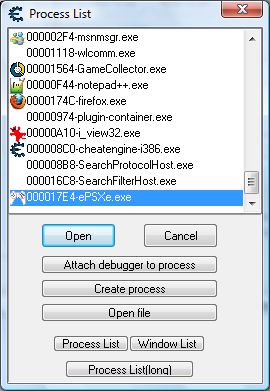 For example this is how PCSX2 appears in that process window. 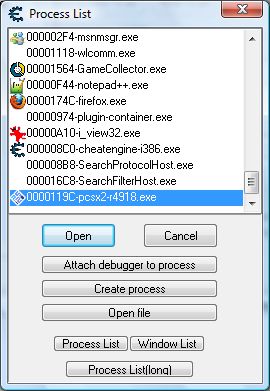 6 - After selecting the emulator process, click on the button that is on the right of the "Select a process to open" and got a opened folder form, and is called "Open existing file", you can also open the folder if you go to "File" and "Load". Whatever method you had used the program let you choose the folder of your hard drive where you have to cheat engine cheat files (that you had created or download from our site). 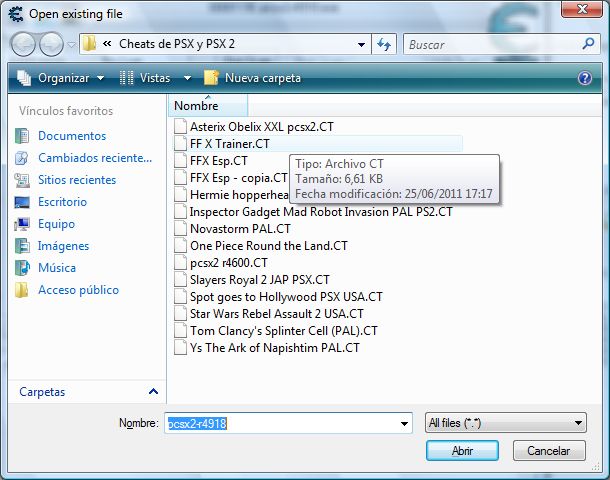 7 - After opening the cheat file the file list of cheat will appear in the bottom of the program. 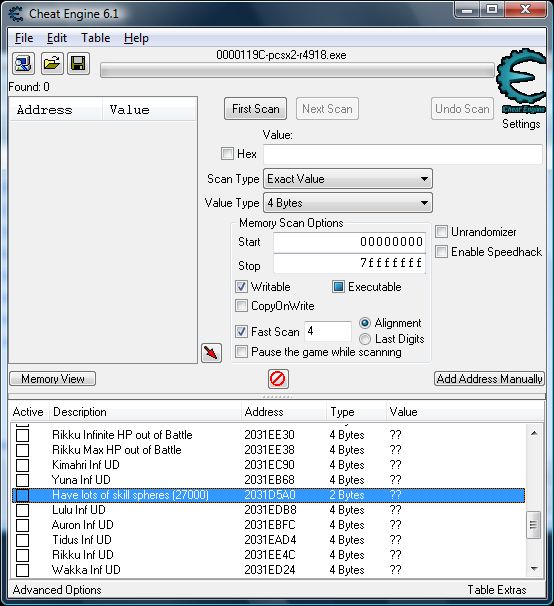 8 - You see that in my cheat files I always put the proper value for the user to introduce inside 2 brackets. In the example image below the value is 4096. 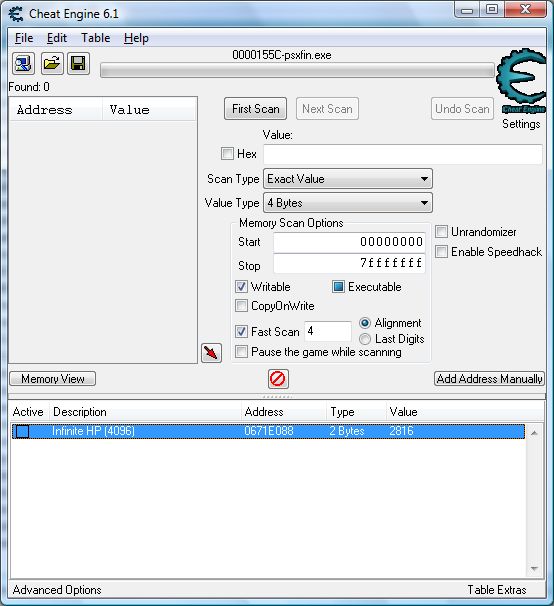 9 - Select the cheat you want to use and press the Enter key, and the window that appear just put the value that was inside the 2 brackets. (In this example is 4096) 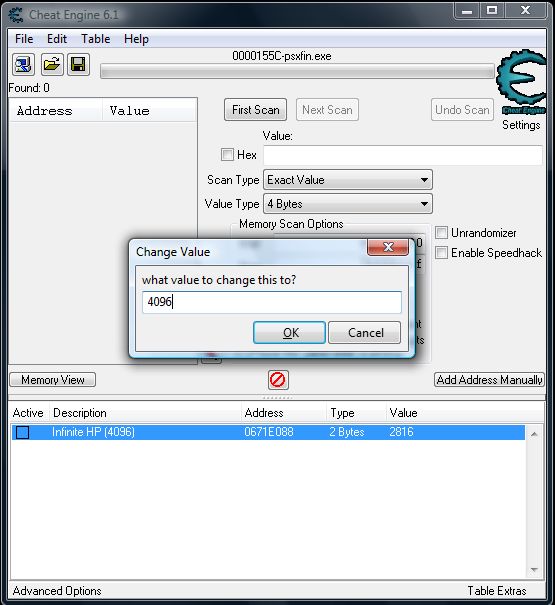 10 - After put the proper value just press the Space bar key and that will fix the cheat value in Cheat Engine program so now you're sending the cheat to the emulator. 11 - Remember that you can select all the cheats that you want that are in the cheat file, using the steps that i told you before. 12 - Just continue playing the game using the cheats. |