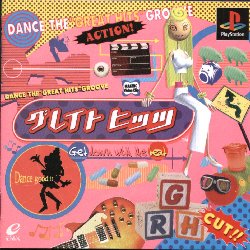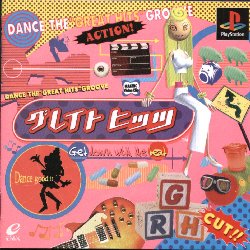Great hits is one of those games that bends over backward and touches its chin to its ankles trying to do something different. Great Hits is a music simulation where you pick a character and attempt to make him/her a star by creating a series of hit video clips. It's also a collection of some of the most bizarre songs in a game and oddball character designs.
The clip making feature is pretty easy to use, but a good deal of the music will make you wonder what was being passed around during programming. If you think you can put up with songs titled Cheap Bicycle, dA!gA!dA!, Scottiy Pizza, and Bad Ending, this is definitely up your alley.
The menus and some of the interface are in English, and the truly brave will no doubt venture forth and seek out this one- everyone else, steer clear.
Create your own dance music video on the Playstation.
Enix provides the basic tools and methods for directing and choreographing your own video masterpieces. Psychedelic colors and trippy pastels appear to be requisite elements.
Manufacturer's description:
Features:
- Third & first person perspectives.
- 3D graphics
- Cartoon graphics
- Music theme.
|
|