A quiz is a form of game or mind sport in which the players (as individuals or in teams) attempt to answer questions correctly. In some countries, a quiz is also a brief assessment used in education and similar fields to measure growth in knowledge, abilities, and/or skills.
Quizzes are usually scored in points and many quizzes are designed to determine a winner from a group of participants - usually the participant with the highest score.
Simple 1500 Series vol.084 - The Intro Quiz is the third quiz game in the Simple 1500 series and also features more than 1000 different questions of different musical subjects, the game features also a 4 player mode in which 4 human players can compete between them.
Game Modes:
- World Tour Mode
- Score Attack Mode
- Party Mode
Manufacturer's description:
"Oricon" quiz game intro full cooperation made ??possible by fast pressing. From historical masterpieces, more than 1,000 songs to the latest hits, recorded seven questions to quiz format. Of course everyone in the woods ?Gareru mode, a mode that can be played with one person carefully. One person, even multiplayer quiz intro Enjoy!
Features:
- Third person perspective.
- 2D graphics
- Cartoon graphics
- Music & Quiz themes.
|
|






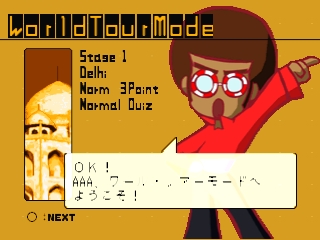
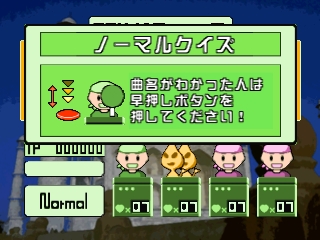
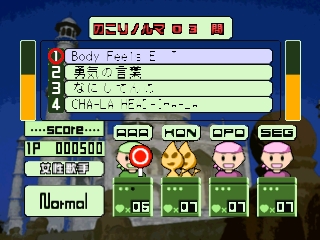
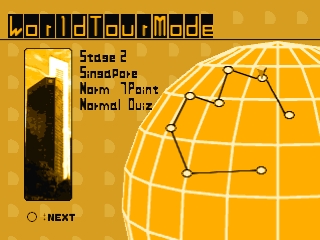


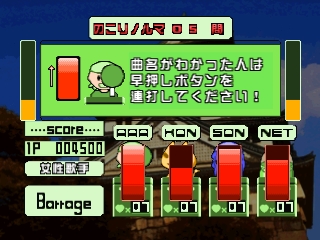





 - Disc Cover
- Disc Cover