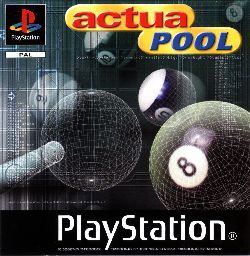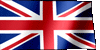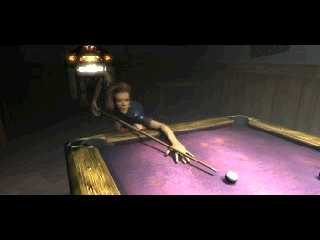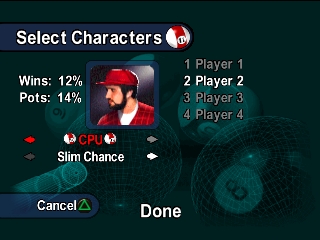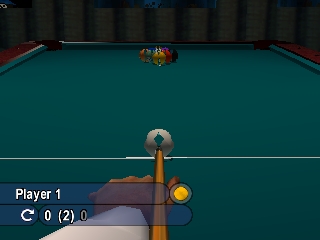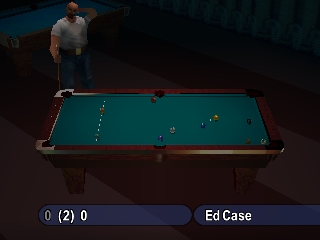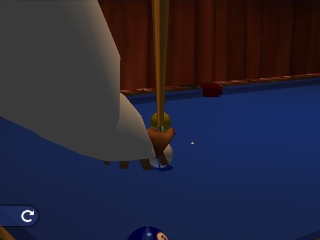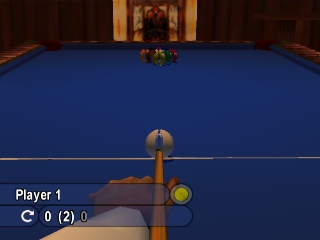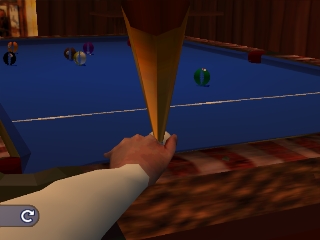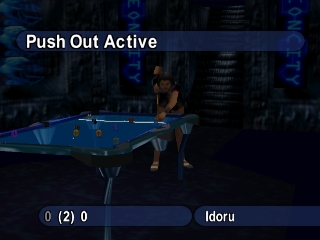With Ultimate 8 Ball, the designers at Mirage Technologies have created an option-filled and comprehensive pool simulation with features ranging from pool rules (learning) to pool school (execution).
Ultimate 8 Ball offers 14 types of pool games with the majority of them supporting multiple players. Games include two versions of Eight Ball (UK and US rules), Nine Ball, Ten Ball, Six Ball, Three Ball, Straight Pool, Rotation, Speed Pool (single player), Killer, Ten Pin (a bowling format), Bank Pool, One Pocket, and Cut Throat.
An additional option, Hustle, is a single-player mode with three distinct difficulty settings in which the player competes against 15 computer-controlled opponents. Winning against at least one opponent in each of four levels earns the player the chance to face the reigning computer champion, Joe Philly.
Ultimate 8 Ball offers several customizable gameplay options such as 3D acceleration, overhead (bird's eye) view, input choice between game pad, joystick, or mouse and post-shot adjustable camera replays. Also provided is a comprehensive interactive tutorial, practice mode, extensive rules for all games and eight famous trick shots to master. Fifteen unique table sizes and shapes and ten specific environments round out this round-ball simulation.
Features:
Fourteen games including cut throat, rotation, ten ball, killer, and more
Play against 15 challenging opponents
Shoot in ten diverse environments
Manufacturer's description:
The most realistic pool game available!
14 DIFFERENT GAMES - Eight Ball, Nine Ball, Cut Throat, Straight Pool, Rotation, Speed Pool, Killer, Ten Pin, Bank Pool, One Pocket, Ten Ball, Six Ball, Three Ball, UK Rules Eight Ball
15 DISTINCT TABLE SHAPES AND SIZES
ULTRA-REALISTIC BALL PHYSICS
10 UNIQUE ENVIRONMENTS
OVER 15 DIFFERENT OPPONENTS
TOURNAMENT AND MATCHES FOR UP TO 16 PEOPLE
LEARN FAMOUS TRICK SHOTS
COMPLETE TUTORIAL
"Pool players could fall in love with Ultimate 9 Ball." -Billiards Digest
Features:
- First person perspectives
- 3D graphics
- Cartoon graphics
- Billiard & Pool themes
|
|