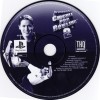Brunswick Circuit Pro Bowling 2 for the PlayStation is the sequel to the bowling simulation Brunswick Circuit Pro Bowling. Developed by Adrenalin Entertainment, the game combines the refinements of the original with new and improved features, including updated Brunswick Pro Staff, new tournaments, expanded multi-player support, new modes of play and a completely overhauled Create-A-Bowler feature.
From amateur to professional, Brunswick Circuit Pro Bowling 2 offers enthusiasts realistic bowling in the comfort of their own homes. The game features true-to-life elements including authentic Brunswick lane environments, clothing, equipment and statistics, real tournaments from the PBA (Professional Bowling Association) tour and accurate bowling ball and pin physics.
Up to eight family members and friends can choose to play as one of the current Brunswick Pro Staff (both men and women), or even create a bowler in their own image. Nine modes of play are offered, including new Team Play and Skills Challenge, an enhanced Cosmic Bowling mode and a Pro Shot display tutorial (where the pros teach you!).
Members of the Brunswick Pro Staff are: Cindy Carroll, Kim Canady, Linda Norry, Tammy Turner, Chris Barnes, Johnny Petraglia, Mike Aulby, Parker Bohn III, Ricky Ward, Steve Jaros and Walter Ray Williams. You can view footage of these pros at www.thq.com/Brunswick2/brunswick_prostaff.asp.
Other gameplay features include new Brunswick equipment and clothing, new bowler and crowd reactions, the ability to save crucial strike or spare replays, performance-based invitational games in Career mode, selectable difficulty on shot meters, Pro Shot display tutorials (shows the player how a pro would pick-up certain shots) as well as analog and Dual-Shock support.
Manufacturer's description:
Whether you are a hard core or casual bowler, Brunswick Circuit Pro Bowling 2 has something for everyone. Features include enhanced graphics, accurate reproductions of the latest bowling equipment, an improved interface, multiplayer support for up to eight players, and a completely overhauled create-a-bowler mode.
Additionally, there are new modes of play (including team and skills challenge), real ProStaff tutorials, enhanced bowler and crowd reactions, auto-replay functionality, and dual-shock and analog support. Strike!
Features:
- Third person perspective
- 3D graphics
- Bowling theme.
|
|
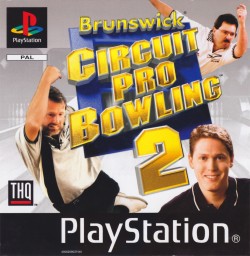



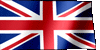
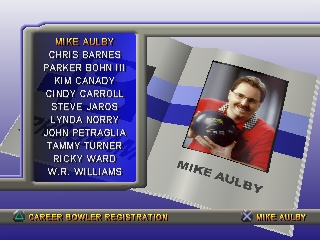
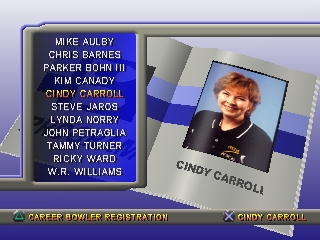


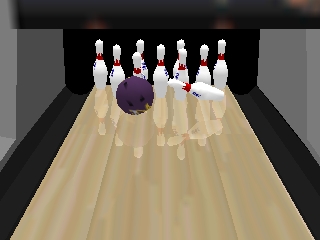




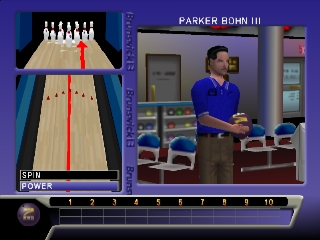
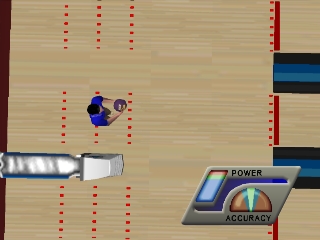
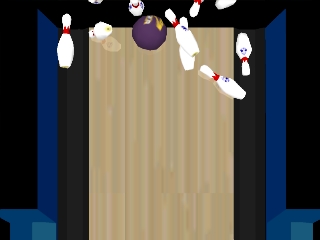

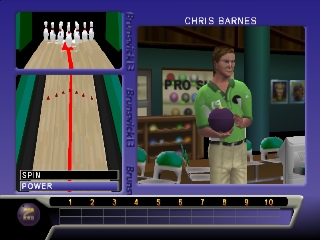
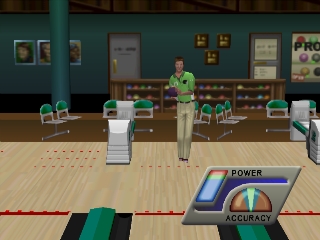


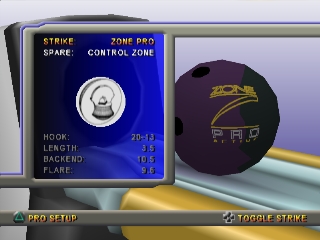


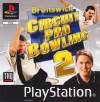

 - Disc Cover
- Disc Cover