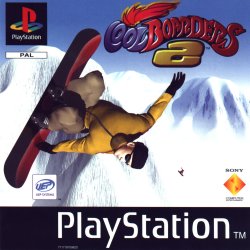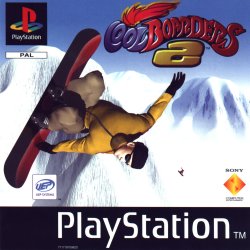Cool Boarders 2 features four stock riders and six stock tracks. Many more are available as you progress through the game or unlock them with codes or secrets.
This installment of the Cool Boarders series features a split screen "Vs" mode, where two human players can race each other. It also features a one person race option, to race against up to six CPU controlled players.
The tracks all vary in length and challenge level. There is also a half pipe, Boardpark level and a Trick Master Run with continuous jumps and a tutorial to teach you all the moves. The move list in Cool Boarders 2 is quite extensive, including standard board grabs and various flips and spins. The graphic technology is primarily based on 3D polygonal models. The game also features red book audio.
Manufacturer's description:
THE ULTIMATE SNOWBOARDING EXPERIENCE!
Test your courage, skills and boards, in the most complete snowboarding game ever created. Strap on 18 Burton Snowboards and ride in every type of terrain imaginable.
SNOWBOARDING ANY WAY YOU WANT
New Half-Pipe, Big Air Contest, Board Park and more.
18 BURTON SNOWBOARDS
Featuring new 1998 Burton snowboard designs, each with their own specific rating.
NEW 2 PLAYER VERSUS MODE
Both split-screen and link cable.
9 NEW DOWNHILL TRACKS
ALL THE CLASSIC MOVES
Plus 40 new maneuvers like Front Side 540's and Back Side Alley Oops.
2 PLAYER RACING!
Features:
- Third person perspective.
- 3D graphics
- Cartoon graphics
- Snowboard theme.
|
|