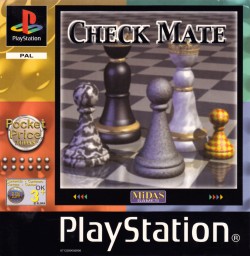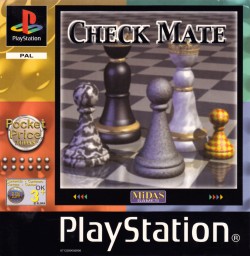|
Emulator |
ePSXe v.2.0 |
|
Video Plugin |
Pete's OpenGL2 GPU Core 2.0.0
( internal X & Internal Y= Very High, Stretching mode: Stretch to full window size, render Mode: 2 (Use framebuffer object) text filt = 2 FPS limit= 63, Compatibility=2,3,2; Shader effects= 5 (GLSlang Files (gpuPeteOGL2-slv/slf)) |
|
Audio Plugin |
ePSXe SPU Core v.2.0.0 |
|
CD-ROM Plugin |
ePSXe CDRom Plugin |
|
Game Pad Plugin |
N / A |
|
Vibration Compatible |
The game doesn't have it. |
|
Console Bios Used |
SCPH7502 |
NOTE:
This is not the only possible combination of plugins. There are others that will work (better or worse) for your particular hardware. We provide you with one working set-up so that you may get the game up and running, hassle-free. Testing other emulators/plugins is up to you.
|