|
|
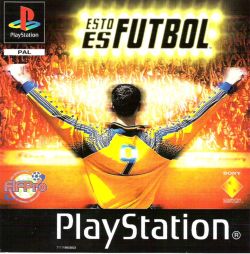
| Official Title | Esto es Futbol | |
| Common Title | Esto es Futbol | |
| Serial Number(s) | SCES-01704 | |
| Region | PAL | |
| Genre / Style | Soccer |
|
| Developer | London Studio | |
| Publisher | Sony Computer Entertaiment Europe. | |
| Date Released | 10 December 1999 | |
| ESTO ES FUTBOL |
|
||||||||||||||||||||||
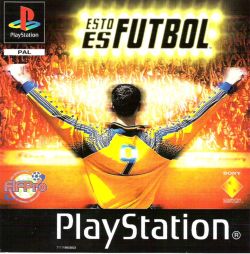 |
|
|||||||||||||||||||||
|
|||||||||||||||||||||||||||||||||||||||||||||||||||||||||
|
|
|
|
| Emulator | ePSXe v.1.9.0 (needs a sbi file to work) |
| Video Plugin | Pete's OpenGL Driver v2.9 ( internal X & Internal Y= Very High, Stretching mode: Stretch to full window size, render Mode: 2 (Use framebuffer object) text filt = 2 FPS limit= 53, Compatibility=2,3,2; Shader effects= 1 (Fullscreen smoothin)) |
| Audio Plugin | ePSXe SPU Core v.1.9.0 |
| CD-ROM Plugin | ePSXe Cdrom plugin |
| Game Pad Plugin | N / A |
| Vibration Compatible | Yes. |
| Console Bios Used | SCPH7502 |
|
|
|
|