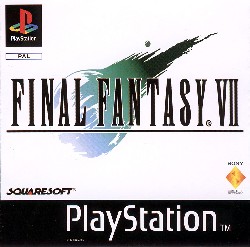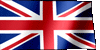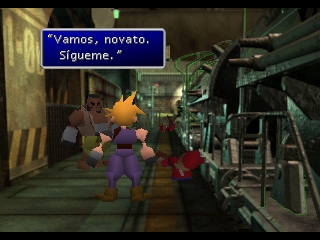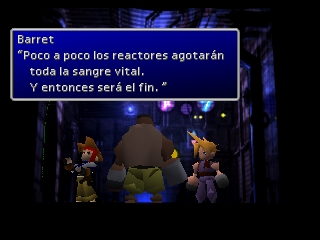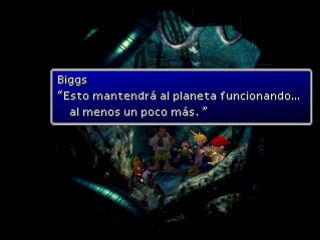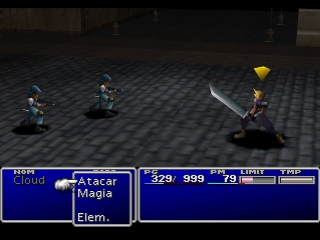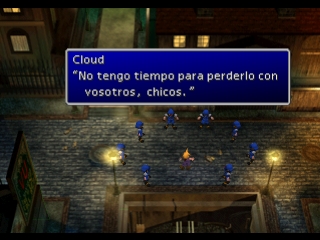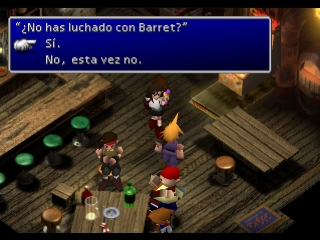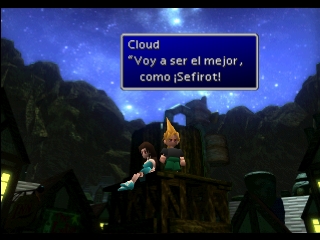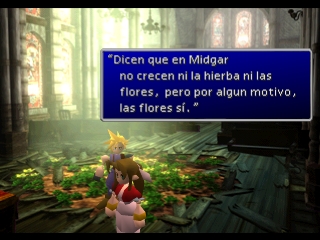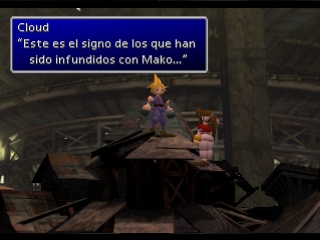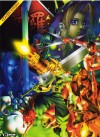After accepting a mission offered by Avalanche, a rebellious organization created to overthrow the Shinra Corporation, Cloud Strife, Barret and a few others began targeting Mako Reactor No. 1, a Shinra made facility. When they finally got to the reactor, Cloud placed an explosive device on it and collapsed, clutching his ears in agony.
He began hearing voices and couldn't decipher who or what they were. More worried about escaping the facility alive, Barret picked him up and they began running back to the entrance. After it blew up, Cloud kept thinking about the voices he had heard -- they sounded so familiar. He couldn't place them.
Cloud, an ex-member of Soldier, stuck around the Avalanche base and awaited his payment. After hanging around for a while, Cloud decided to help the organization out. For what reasons, he didn't know -- but he felt it was the right thing to do. As the word spread of Avalanche's actions regarding the Mako Reactor, none of them knew that their adventure was just beginning.
You assume the role of Cloud Strife in the futuristic 3D rendered world of Final Fantasy VII. As you progress throughout the game, the storyline is filled in more and more -- evil dealings surrounded by the Shinra Corporation, an unknown assassin wreaking havoc on certain people and groups, and the struggle to find out who Cloud really is. As in the tradition of the series, you will come across characters that will join your party.
Among them is Tifa Lockheart, a childhood friend of Cloud's; Cid Highwind, an outspoken aircraft pilot; Vincent Valentine, a shape-shifting vampire; and Aeris Gainsborough, a flower merchant with the ability to use magic. Each character has his or her own personalities and reasons for helping out the Avalanche organization. You will be able to pick and choose which characters you want in your party (you can have three characters in your party at once).
In addition to the long and in-depth quest against Shinra, a few mini-games have been included. You'll be able to snowboard down a mountainous hill, play a game of motorcycle racing (think Road Rash) and race on the majestic bird-like creatures called Chocobos (you will even get to breed them).
The battle system for Final Fantasy VII is pretty traditional to the series. The combat is turned-based and each character is able to attack, use an item, special attack or defend when it's their turn. Additionally, a system of Limit Breakers are introduced -- special attacks that gradually charge up in each battle. As characters become more advanced and raise levels, their Limit Breaks will increase in power and new ones will be learned.
Magic is obtained from crystals called Materia. Each piece of Materia you come across has a different effect -- some are for attack (like fire and lightning) and some are health and poison remedies. In order to use these, you'll need to equip a weapon and attach the crystal to it. Each weapon has slots for Materia use -- some only have two or three while others have six or seven. The more slots a weapon has, the more magic that character can use. Additionally, there are special Materia pieces that allow you to summon great demons and warriors to help you fight in the heat of battle.
Manufacturer's description:
"...quite possibly the greatest game ever made."
- GameFan Magazine.
An epic adventure across 3 cd-roms.
What begins as a rebellion against an evil corporation becomes much more. And what erupts goes beyond imagination.
With vivid landscapes, lush 3D animation and environments, Squaresoft's multi-million dollar masterpiece is like nothing ever seen before. And it is only on PlayStation.
"Towers over the competition in terms of graphics, sounds, story, and playability"-Game Pro Magazine.
Features:
- Third person perspective
- 3D Graphics
- Cartoon Graphics
- SCI-FI, Futuristic & Fantasy themes.
|
|