MISC CODES:
View all FMV -
Square, X, Circle, Triangle, Circle, X
LEVEL PASSWORDS:
Level 2 -
Triangle, Circle, X, Circle, Square, X
Level 3 -
X, Circle, X, Circle, Triangle, X
Level 4 -
X, Square, Triangle, Circle, Circle, Triangle
Level 5 -
Square, Square, Triangle, X, X, Triangle
Level 6 -
Triangle, X, X, X, X, Circle
Level 7 -
Circle, Circle, Triangle, X, Triangle, X
Level 8 -
Square, Square, X, Triangle, Triangle, Square
Level 9 -
Triangle, X, X, Triangle, Circle, Triangle
Level 10 -
X, Triangle, Square, Circle, Triangle, X
Level 11 -
Circle, Square, X, X, Square, X
Level 12 -
Square, Triangle, X, Square, Circle, X
Level 13 -
X, X, Circle, Triangle, Circle, Triangle
GAMESHARK CODES:
Infinite Health level 1 -
801C0830 07D0
Infinite Health level 2 -
801B37DC 07D0
Infinite Health level 3 -
801B4AE4 07D0
Infinite Shield -
801C0348 07D0
Infinite Shots -
801CF800 0009
Infinite Bouncing Mines On Pickup -
801CE8D0 0003
Infinite Explosive Shots On Pickup -
801CF620 0009
Infinite Energy -
801C1944 07D0
|
|
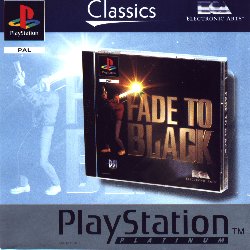



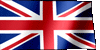





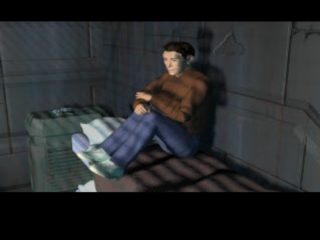

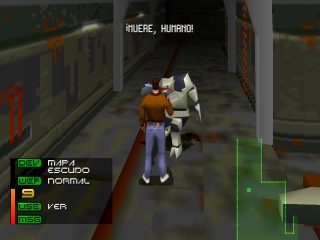


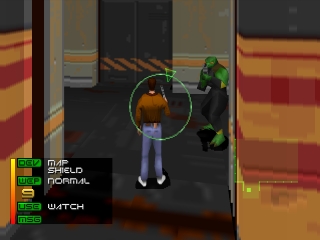
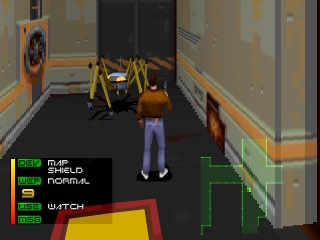
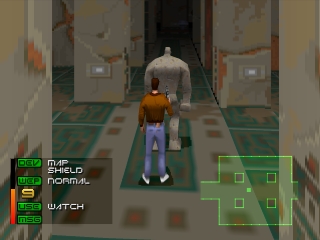

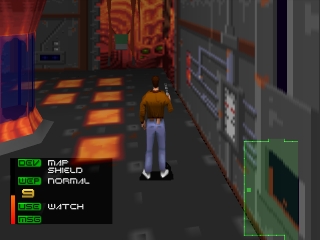
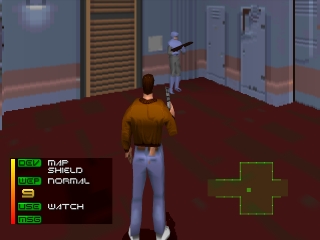
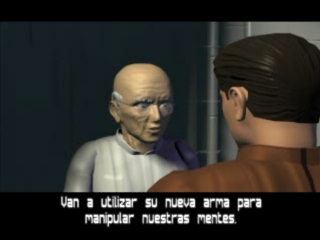
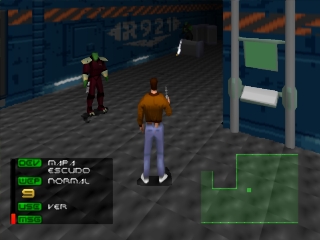

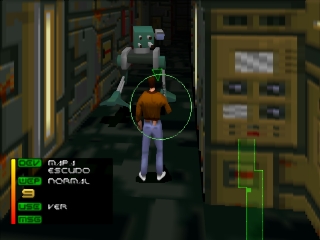

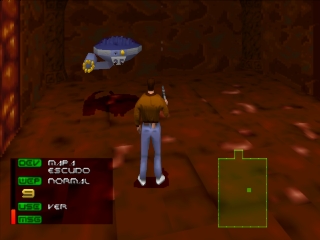



 - Disc Cover
- Disc Cover