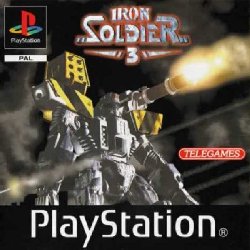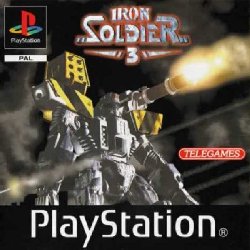As the Extreme Worldwide Industrialization covered the Earth with large cities and wastelands, PENTA Industry and other global corporations are using military force in an attempt to take over democratic governments for the sake of a worldwide dictatorship. With all these small conflicts becoming increasingly common, need arises for a new type of weapon -- the Iron Soldier, a 42-foot tall piloted robot.
This weapon is used by the United Republic for defensive purposes; the republic is one of the last independent states. Not only is the Iron Soldier capable of carrying a wide variety of weaponry, it can cross rough terrain and navigate through dense industrial complexes. You'll assume the role of a single soldier in the United Republic's elite defense force, piloting the large robot in order to stop PENTA Industry's domination.
Done as a mechanized robot simulation, Iron Soldier 3 has four different gameplay options including the One Player Missions, One Player Arcade, Two-Player Arcade and Cooperative modes. The single player scenario spans 25 different missions broken into groups of four. Before hopping into the game, you'll choose one of three soldier units: the average Iron Soldier, a fast yet weak Satyr Walker and the slow yet strong CE-tech. You can play any one of the first four missions; when you've completed those, you'll move on to the next four. Starting out with a basic arsenal, you'll upgrade and receive better weapons as you progress through the missions. Your robot also has a special feature, although it is not available until completion of the third mission.
In the One Player Arcade mode, your main objective is to clear all the levels as fast as possible. This means not only destroying every enemy, but eradicating enemy structures and buildings as well. Missions are still played in groups of four and each weapon is readily available at the start.
The Two Player Arcade mode is a heated battle pitting soldier against soldier, you and a friend going at it while PENTA Industry forces attack each player. As in the other Arcade modes, weapons are available from the get go; there are only eight missions readily available, though additional missions can be unlocked as you reach them in the game.
Lastly, the Two Player Cooperative mode is exactly like the One Player Mission except you and a friend control the same Iron Soldier unit. While one player controls the robot's movement and special feature, the other mans the weaponry.
Throughout Iron Soldier, you'll fight helicopters, tanks, enemy soldiers, attack planes, vehicles and rocket launchers while decimating large factories and warehouses in an attempt to find energy, supplies, steel and bonus item crates. Weapons include an assault rifle, hand grenades, a large chainsaw, gattling gun, rocket launcher, sable cruise missiles, shotguns, flamethrowers, grenade launchers, heavy machine guns and even a rail cannon! Found in certain missions, the spy drone allows you to view any given area 300 feet above the ground. There's also an infra-vision item and special speed-up fuel canisters that allow your robot to travel faster for a short period of time.
Depending on the robot, special weapons differentiate between the three. While the Iron Soldier has a jetpack that enables it to glide above the ground at high speeds, the Satyr Walker utilizes an invisibility device. Finally, the CE-tech unleashes a force field that destroys anything within it's path and range.
Iron Soldier also features two different control modes: Direct and Advance. Direct is the most basic and easiest to use while Advanced has special features for the skilled player to utilize. You can also use a PlayStation memory card to save mission progress.
Manufacturer's description:
Since the destruction of Iron Fist corporation, the United Republic has been under constant attack by Penta. Penta, once a rival corporation of Iron Fist, has taken control of the cities and wasterlands using military force in an effort to estabilish a worldwide military dictatorship. Intelligence reports state that Penta has recovered top secret documents AMID the rubble of the once mighty Iron Fist corporation. The corporation plans to create a fleet of iron soldiers and maintain control by crushing the rebelion. Your mission as a soldier of the United Republic is to minimize Penta forces and protect the populace as you pilot the Iron Soldier in a one man war against Penta! The fate of the world rests on your shoulders...
Can you complete your objective, soldier?
* Fully destructible environment: Destroy everything on screen
* Three robot types available: Iron Soldier, Satyr Walker, or CE Tech
* 15 mountable weapons
* 25 single player missions + arcade modes
* Two player duel mode and cooperative mode
* Enhanced destruction effects for buildings and enemies AMID rolling terrain
* Fully texture mapped & shaded 3D worlds
Features:
- First person perspective.
- 3D graphics
- Cartoon graphics
- SCI-FI & Futuristic themes.
|
|