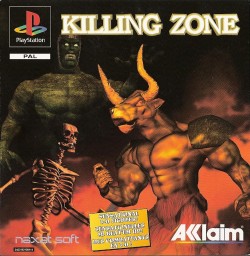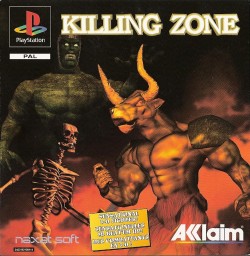In a mythical realm, in some unheard of dimension, all of the world's greatest monsters and mythological creatures have gathered to battle it out through this one-on-one 3D fighting game. Frankenstein, Medusa, Wolfman, the Minotaur, and a half-dozen others join this cast of classic monsters.
Fighting mechanics mix elements from both Street Fighter II and Virtua Fighter, with directional combinations and button-tap sequences used for all of the special moves.
Features:
* Seven playable characters inspired by classic horror and mythology
* Battle the computer or a friend
* Includes an option to "coach" your creature as the computer takes control
Manufacturer's description:
Go head-to-ugly-head in a blood-drenched, 3-D slug-fest! Seven gore-hungry monsters go all out in Killing Zone's eyepopping arenas! The more they kill, the stronger and meaner they get and the more bone crunching super moves they can pull off! Set your mongrels free in an automated Death Tournament and watch as they evolve into purebred killing machines! Killer graphics! Killer monsters! Killer 3-D combat!
Features:
- Third person perspective.
- 3D graphics
- Cartoon graphics
- Mythological & Fighting themes.
|
|