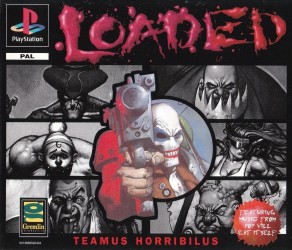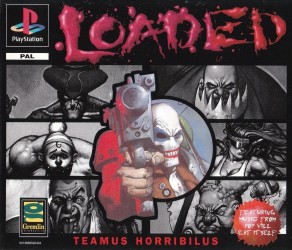MISC CODES:
Additional Lives -
Pause the game and hold L1 + L2 until the red cursor stops. Continue holding those buttons and press Left, Down, Right, Triangle, Square, X, Circle. Then, select Lives from the menu
Extra Smart Bombs -
Pause the game and hold L1 + L2 until the red cursor stops. Continue holding them and press R1, R2, X, Triangle, Square, Circle, R1, R2, Circle, Circle, Square. Then select Smart from the menu
Increase Ammo -
Pause the game and hold L1 + L2 until the red cursor stops. Continue holding them and press Down, Right, Circle, Left, Right, Circle
Level Select -
Pause the game and hold L1 + L2 until the red cursor stops. Continue holding them and press Up, Right, Down, Left, Triangle, Circle, X, Square, X, Triangle, Square, Circle
Level Skip -
Pause the game and hold L1 + L2 until the red cursor stops. Continue holding them and press X, R1, Triangle, R1, Square, Circle, R2, R2, X
Max Gun Power -
Pause the game and hold L1 + L2 until the red cursor stops. Continue holding them and press Down, Right, Down, Right, Triangle. Press X to increase gun power
Play as a heap of flesh -
Pause the game and do the health trick. The word "Health" will appear. While still paused press Square, Circle, Triangle or X
Restore Health -
Pause the game and hold L1 + L2 until the red cursor stops. Continue holding them and press right, Right, Left, Down, Down, Up, Triangle, Circle. Then select Health from the menu
GAMESHARK CODES:
Player 1 Infinite Health -
800CB2EC 4000
Player 1 Infinite Lives -
800CE582 001E
Player 1 Infinite Ammo -
800CE57E 03E8
Player 2 Infinite Lives -
D004B19C 0002
800CE60A 001E
Player 2 Infinite Ammo -
D004B19C 0002
800CE606 03E8
Have All Keys -
801080F8 000F
|
|