As a follow-up to the first LEGO Island PC title, LEGO Island 2: The Brickster's Revenge features Pepper Roni, a pizza delivery boy that players control, trying to save LEGO Island from the evil Brickster. The Brickster has dismantled the Infomaniac's building instruction book, known as the Constructopedia, and only Pepper can find the pages. Meanwhile, as if The Brickster and the havoc he wreaks aren't bad enough, Pepper has to keep his day job delivering pizzas.
While exploring LEGO Island, clues and information must be obtained from the inhabitants. Playing as Pepper, gamers skateboard, walk, or otherwise transport themselves around the island, talking to people, solving puzzles, and playing a variety of sub-games. Bull fighting, jousting, driving, and flying are just some of the activities included in the sub-games. After winning enough mini-games and successfully navigating all areas, Pepper will be faced with the challenge to defeat The Brickster in one last game. If Pepper can avoid the falling bricks while clearing a path to The Brickster, he can throw pizzas that will splat the villain into submission.
Other features and areas of the game include an inventory screen, Pepper's house (built with bricks he acquires during play), and additional pickup items for later use. Constructopedia pages must be collected in their entirety; gems and goblets increase scores, and medals can be earned based upon performances in sub-games.
Manufacturer's description:
The Brickster is back and out to cause more mischief in this wild, racing, chasing, island-hopping sequel.
In your quest to piece together The Information Constructopedia, you'll drive, sky-dive, scuba-dive, fly a plane and even ride a dinosaur as you chase the Brickster down through these amazing new LEGO worlds. Meet all kinds of fun characters along the way as you journey through the game to the final showdown. You'll need all your skills to solve the puzzles and achieve your ultimate goal, to prevent the downfall of LEGO Island. Are you ready?
Features:
- Third person perspective
- 3D graphics
- Cartoon graphics
- Lego & Fantasy themes.
|
|










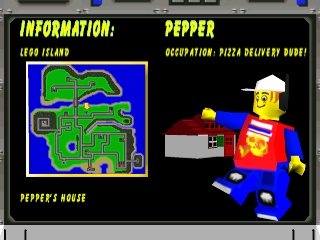










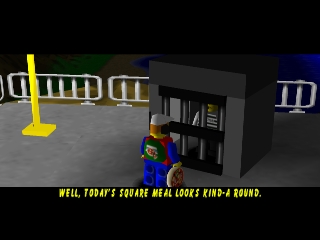







 - Disc Cover
- Disc Cover








