Magic: The Gathering - Battlemage is the real-time adaptation of the popular Magic collectible card game. The player assumes the role of a planeswalker, a powerful magician in the world of Dominaria, the world containing the most magical energy in Magic's universe of Dominia.
The goal of the player is to defeat one opposing planeswalker in the Duel mode of the game, or to wage a campaign against all five of his rivals on a thirty-territory map comprising the continent of Corondor. To achieve victory, the player must cast spells against his opponent, which take the form of creatures and energy that will attack the player's adversary. At the same time, the player's rival is also casting spells, in an effort to destroy the player's planeswalker.
The spells at the player's disposal are drawn from the Magic collectible card game, from their 4th edition and Mirage sets. These spells are depicted by icons intended to "represent" each spell, which must be identified in order that the player cast the spell intended.
Manufacturer's description:
Without a master plan, you're dust...
A devastating planes walker war rages across the continent of Corondor. BattleMage Ravidel has gone insane from grief and betrayal has gone insane from grief and betrayal. He now seeks the destruction of all other planeswalkers and the conquest of the land itself.
In Magic: The Gathering - BattleMage™, select from a mystic tome of spells to invoke a supernatural legion of creatures and powers! Duel rapid-fire, real time or wage a spellbinding campaign in the uncharted world of Corondor!
* A powerful Build utility allows players to design customized libraries of spells and save them on MEMORY CARD to duel at a friend's house.
* Real-time action/strategy game based on the world of Magic: The Gathering.
* Command over 200 creatures, artifacts, and spells from the Fourth Edition™ and Mirage™ sets.
* Features both solo campaigns and 2 player dueling.
Features:
- First person perspective.
- 2D & 3D graphics
- Cartoon graphics
- Medieval Fantasy theme.
|
|
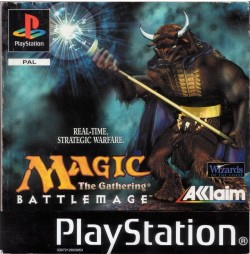







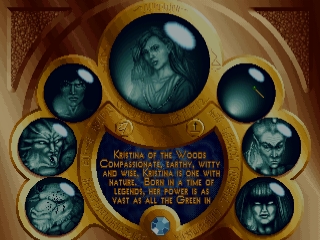
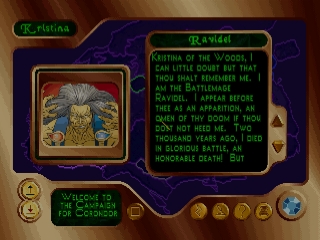
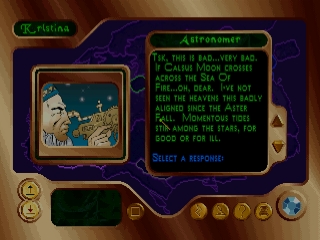

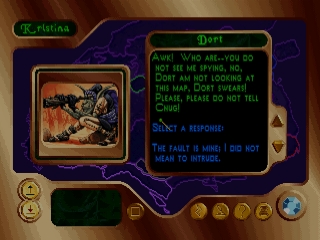
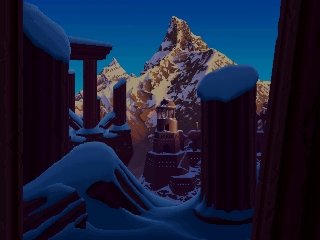
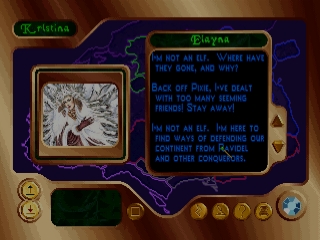


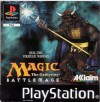
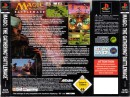


 - Disc Cover
- Disc Cover