Music lets the player create complete songs from a library of 850 pre-recorded riffs by pasting them onto a set of tracks. It is similar in some ways to audio editing software on a computer and is surprisingly deep, including controls for panning, volume, and all sorts of effects such as phase, reverb and vibrato.
Also included in Music is a video effect editor, which can be tweaked to accompany your own masterpieces or bump along in time with any audio CD of your own. Again, a lot of variation can be found in the video editor with controls for text, particle effects, cameras, etc.
Manufacturer's description:
The PlayStation's first true music and video creator is simple to use, yet offers a wealth of powerful features. Music gives you complete control over the audio and visual power of the PlayStation to create and remix your own music tracks and stunning visual sequences.
850 pre-recorded musical riffs in the library section for easy audio mixing at CD quality in a range of styles including Drum & Bass, Trip Hop, Ambient, Techno and House. 3000 sampled instruments and a full musical scale allow infinite possibilities of music generation, note-by-note, in any style.
Full riff-editor comprises echo and sustain, automatic chord generation, note bending, volume & stereo panning, slide, reverb, vibrato and phase effects.
Advanced video effect editor for 3D text, particle effects, dynamic cameras, texturing, lighting variance, and more.
Automatic video generation for either home grown tunes, or for any for your own audio CD collection. Save your audio and video tracks to Memory Card.
Features:
- First person perspective
- 3D graphics
- Cartoon graphics
- Music creation theme.
|
|
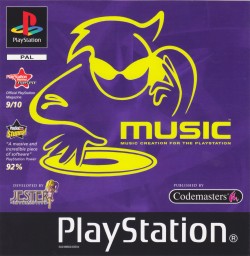



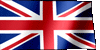







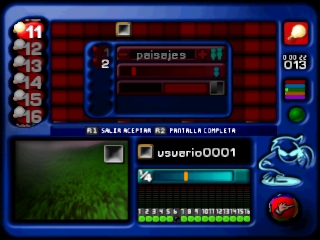


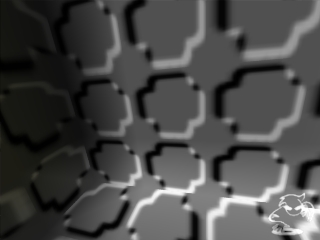
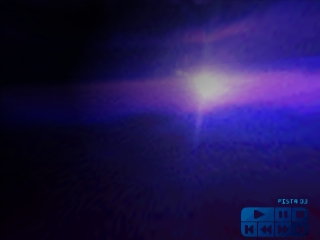

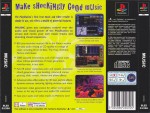


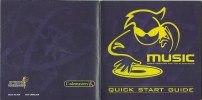


 - Disc Cover
- Disc Cover