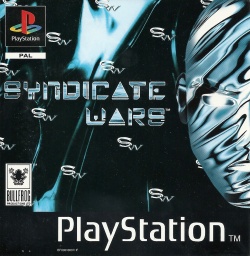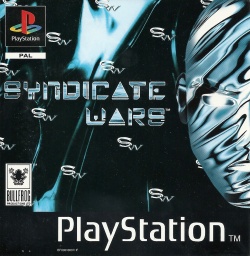In the not so distant future, two corporations are battling for control of the Earth: the long established Eurocorp and the mysterious Church of the New Epoch. Choose either side for a series of 15 missions (30 in total) where your goal is to complete one of the following:
(1) Eliminate persons or buildings
(2) Persuade people of importance with your Persuadetron
(3) Escort and protect persons, vehicles or buildings
(4) Acquire important items by stealing
(5) Evacuate your agents to safety.
After each mission, you'll be taken to a debriefing screen where you'll see how many agents were killed, the number of civilians persuaded, and the amount of money the mission generated. Use money and persuaded scientists to research new technologies for subsequent missions, but make sure you have a steady flow of cash by robbing the enemy or destroying banks. After all, global domination can get pretty expensive... Syndicate Wars for the PlayStation supports the mouse and up to four players with a Multi-Tap adapter. Mission progress and statistics can also be saved to a memory card.
Manufacturer's description:
Power. Your trench-coated enforcers break into a room, ventilating any opposition and "persuading" useful citizens to join the Syndicate. Violence. Arterial spray and laser scorch marks are the hallmarks of a job well done. It all hits the fan when the alien artefacts are discovered.
Now. The Church of the New Epoch, led by The Nine, is rising as a formidable power opposing the Syndicate system. Gradually you begin to piece together The Nine's sinister plans. Search and Destroy. It will require all your skills in strategy and assassination to take and retain control of the situation - no matter which side you're on.
Features:
- Third person perspective
- Isometric view
- 3D Graphics
- Cartoon Graphics
- SCI-FI & Futuristic themes.
|
|