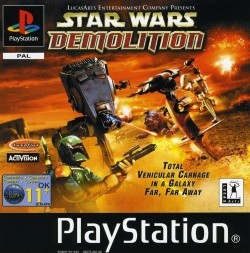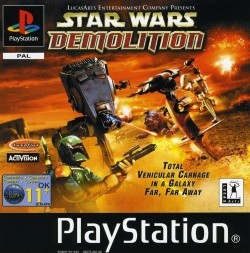Star Wars: Demolition is created by the same team that brought PlayStation owners Vigilante 8 and its sequel. The dangerous sport of Podracing has been outlawed by the Empire, but Jabba the Hutt has decided to devise an even more dangerous contest in order to provide entertainment, and more importantly, to gain a profit. Combatants from across the galaxy compete in familiar Star Wars locations, such as Tatooine, Hoth, Dagobah, Naboo and Cloud City.
The game was released on both PlayStation and Dreamcast consoles. The game was released on PlayStation on November 12, 2000 and on November 19, 2000 for Dreamcast.
Players will immediately notice familiar and playable Star Wars characters from both trilogies such as Wookies, Jawas, Boba Fett and Aurra Sing, as well as popular Star Wars vehicles including AT-STs, Snowspeeders, Swoops, Skiffs and Podracers. There are a total of six initial playable characters and at least six more that can be unlocked by accomplishing certain goals in the game.
Built around the Vigilante 8 engine, Star Wars Demolition allows gamers to take control of their favorite characters and vehicles and unleash destruction upon computer-controlled opponents or friends. Players compete in enclosed arenas and collect weapons scattered throughout the arena, including photon torpedoes, thermal detonators, and tractor beams. Whether you're dueling a single opponent or going up against several, the object is to be the last vehicle left in arena.
Features
Fly through eight arenas with ten authentic Star Wars vehicles
Blast away with laser cannons, proton torpedoes, and concussion missiles
Four game modes including tournament, high stakes, and hunt-a-droid
Manufacturer's description:
THE MIGHTY JABBA HOPESD THAT YOU WILL DIE HONOURAABILY.
Winner takes all in eight intense arenas with over ten Star Wars vehicles to choose from.
Blast your way to victory with an arsenal that includes laser cannons, proton torpedoes and concussion missiles.
Total vehicular mayhem: Special attacks and four game modes including tournament and high stakes.
Features:
- Third person perspective.
- 3D graphics
- Cartoon graphics
- SCI-FI & Futuristic themes.
|
|