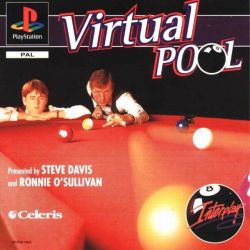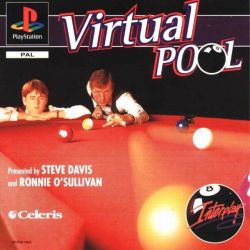After a successful debut on the PC, Virtual Pool comes home to the PlayStation! Featuring realistic pool angles and physics, it is usable as not only a game, but as a teaching tool for novice players. Outlined further in the manual, players are able to learn and master ball throwing, spin transfers, carom shots, bank shots, and spinning English shots.
Played from a 360-degree rotational 3D viewpoint, Virtual Pool gives players the ability to walk around the table to check out their next shot and take a closer look at ball positions. You can zoom around the table, look left or right, and even check out an overhead view from above, something unavailable in a real pool game. Once the cue ball is lined up in accordance with the wanted shot, fire away!
Virtual Pool features a few different pool games including 8-Ball, 9-Ball, Straight Pool, and Rotation. Each game features realistically designed ruling systems and objectives: the objective of 8-Ball is to sink seven striped or solid balls and then the eight ball; 9-Ball has players sinking the lowest numbered ball; Straight Pool is a points based game; and Rotation crowns the winner at 61 points. Fouls result in disqualifications, lost turns, and the deduction of points.
World Champion pool player "Machine Gun" Lou Butera offers his skills and techniques to make you a better pool player! He offers random tips including how to hold the cue stick, how much spin to use on a shot, and other general knowledge facts. Butera will also teach players over thirty famous trick shots designed to impress your friends!
Manufacturer's description:
Introducing Virtual Pool, the next generation of pool. Enter a real-time 360°, 3-D environment that allows you to play pool from any perspective. Choose from 8-ball, 9-ball, Straight Pool or Rotation. Then chalk up, position the cue and take your best shot. Realistic physics and geometry - designed by physicists and mathematicians to simulate all physical action including friction, speed, collision and roll. True computational ball tracking. Full screen, full-motion video - learn the history of the sport or take some trick-shot lessons from the world renowned pool champion 'Machine Gun' Lou Butera.
Features:
- First person perspective.
- 3D graphics
- Cartoon graphics
- Billiard theme.
|
|