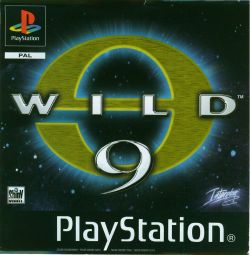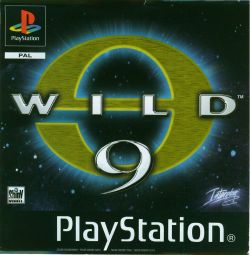From the creators of the comic adventure Earthworm Jim comes Wild 9 for the PlayStation. The game follows the story of Wex Major, leader of the Wild 9, a team made up of individuals with offbeat attributes, personalities (multiple ones, in some instances) and powers. Unfortunately, eight of the nine members in Wild 9 have been kidnapped by the evil Karn, and it's up to the remaining member, Wex, to rescue them and dispose of his nemesis once and for all.
Wex's special weapon is a "rig" attached to his arm. The rig is essentially an electronic grappling hook that can be used to climb up ledges or lasso enemies. Once you have the enemy captured, you can slam him back and forth on the ground until he explodes. If that's too simple a death for you, you can drop enemies off of cliffs or send them into spinning fans, flames and grinders.
Wild 9 is a side-scrolling platform game with 3D modeled effects in the foreground and background. While you can venture into and out of the backgrounds at specific points in the game, most levels involve jumping from platform to platform, rescuing one of your teammates and fighting the occasional boss. Secrets are hidden throughout the levels, and collecting 100 Wild 9 coins will earn you an extra continue at the end of each stage.
Manufacturer's description:
Beyond your wildest expectations. The developers of Earthworm Jim bring you an intergalactic battle of good vs. evil guaranteed to re-ignite your passion for video gaming.
Inside Wild 9:
- Forget about jumping and running, Wild 9 is the first game ever to let you torture your enemies!. Use the Mangler or the Decapitator to finish them off.
- Forget wimpy bosses. In Wild 9 you face KARN - the largest enemy ever in a video game - his face is the side of New York!
- Forget stupid tail whipping, butt-bouncing games. Wild 9 lets you burn your enemies to a crisp before dancing on their alien graves!
- Forget getting lost in mazes. Wild 9 is all action from the moment you hit START!
- Forget endless running, hop on the Space Bike and get ready for the adrenaline rush of your life!.
Features:
- Third person perspective.
- 3D graphics
- Cartoon graphics
- SCI-FI, Futuristic & Fantasy themes.
|
|