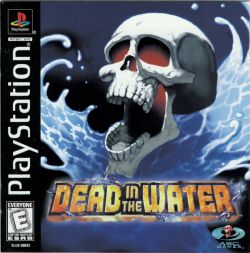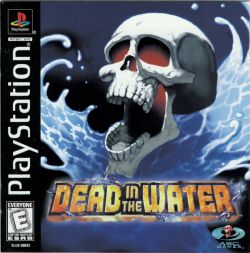MISC CODES:
Input the following codes during gameplay:
Access All Tracks -
Hold Square + Circle and press L2, L2, R1, L1
Backwards Tracks -
Hold Square + Circle and press R2, R2, L1, L1
Best Boat -
Hold Square + Circle and press L1, R2, L2, L1
Chicken Mode -
Hold Circle + Square and press R1, R1, R2, L2
God Mode -
Hold Square + Circle and press R2, L2, R1, R1
Infinite Missiles -
Hold Square + Circle and press L1, R1, L1, L2
Infinite Special Weapons -
Hold Square + Circle and press R1, L1, L2, L2
Infinite Turbo -
Hold Square + Circle and press L2, R2, L2, R1
Larger Waves -
Hold Square + Circle and press R2, L1, R1, R1
More Money -
Hold Square + Circle and press L1, R1, R1, R2
Upgrade Boats to Level 2 -
Hold Square + Circle and press R2, R1, R1, L1
Upgrade Boats to Level 3 -
Hold Square + Circle and press L1, R2, L2, L1
GAMESHARK CODES:
Battle Mode Codes\Infinite Armor -
80113264 00F9
|
|