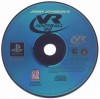As Interplay's first PlayStation football game under the VR Sports label, Jimmy Johnson's VR Football '98 offers both NFL and NFLPA licenses for real teams and players. Choose from 30 NFL teams with rosters reflecting the 1997 season, five of the greatest teams from the '70s, five from the '80s, five from the '60s, or five All-Pro Teams from 1996 and 1997.
You can also create up to four preseason teams (plus one season team) and stock them with up to forty created players! The game features a Practice Mode, Preseason (which is an exhibition game), New Season and a Play Editor, allowing you to create your own offensive plays and save them to memory card (up to 24 plays can be saved for each block of space).
Season progress can be resumed through passwords or via memory card, which offers you a choice between a regular or advanced memory card season. Regular means you can trade and create players, but the trades will be automatic and the created players always appear on your team. The advanced option lets you play the role of General Manager, including signing free agents (by bidding on them), organizing trade offers (which can be rejected) or creating players to add to the free agency pool.
Season length can be adjusted from a full sixteen games to an abbreviated eight or four. Players can also elect to move right to the playoffs and go for the Super Bowl. Other features include game tips and analysis from Jimmy Johnson, one-button play calling, an adjustable camera, a 3D passing arc to pinpoint throws and support for up to eight players with a Multi-Tap adapter.
Features:
* Choose from all 30 NFL 1997 rosters
* Dominate your opponent by creating your own plays
* Gain valuable insight and professional tips from Jimmy Johnson
Manufacturer's description:
"Lookout Madden and NFL Gameday and the others: Nothing will be the same after J.J. invades the video game world."
–Roy Bassive, Miami Herald/Knight Ridder Newspaper
Nobody can dispute that Jimmy Johnson is "The Coach" of the 90s. Now, Jimmy brings all his experience and passion for the game to give you the most authentic and exciting NFL gaming experience ever created.
Choose your plays with one click as you execute the most realistic running and passing game to hit the PlayStation™ game console. Best of all, use the Coach's Clipboard™ to create and store your own set of winning plays and use them against other grid-iron warriors in head-to-head competition.
Jimmy Johnson's VR Football '98: It's what NFL football is all about.
* Ask Jimmy. Motivation, game tips, personnel assessment and post-game analysis from Kimmy Johnson.
* Coach's Clipboard™. Create your own plays and save them on a memory card.
* One-Step™ Play Calling. Choosing your play is as simple as pressing a button.
* 3-D Passing Interface. An innovative 3-D passing interface provides precise control of passes and kicks.
* 1998 Rosters. Fully licensed with all 30 NFL teams with authentic playbooks and formations for each team. Plus, new uniforms for Tampa Bay & Denver.
* Plus - Customize Players and Teams, General Manager Mode, and Adjustable Real-Time Camera Movement Before the Snap.
Features:
- Third person perspective.
- 2D graphics
- Cartoon graphics
- Football theme.
|
|
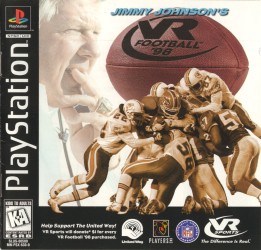







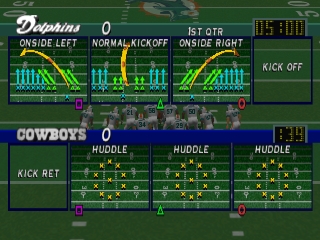



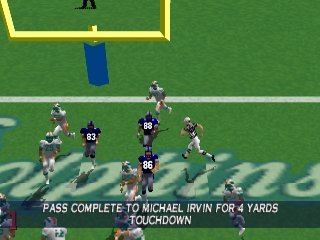
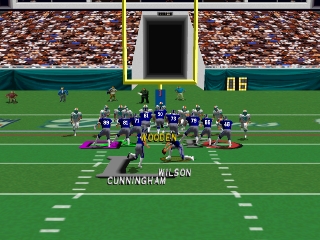
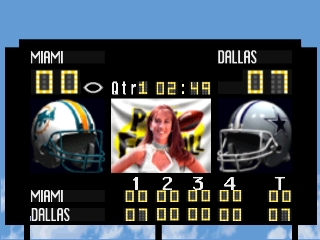


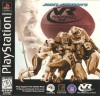
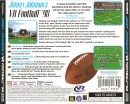
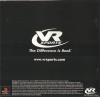


 - Disc Cover
- Disc Cover