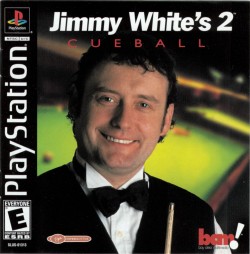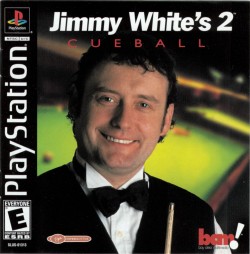Jimmy "The Whirlwind" White is a master at the billiards table and a perennial favorite in the game of Snooker, and has been known to make shots that even pool-hall regulars would deem impossible. Jimmy White's Cue Ball boasts accurate physics and a straightforward interface. Players can choose from four different games - straight pool, eight ball, nine ball, and White's specialty, snooker.
Jimmy Whites 2:Cueball is the most realistic snooker and pool simulation available, with stunning attention to detail, accurate ball physics and motion captured hands that act as your referee and opposition - all with incredible realism. It also includes the greatest conversions of other bar games such as darts and draughts, plus one-armed-bandit and Dropzone arcade cabinets.
Manufacturer's description:
Jimmy White's 2: Cueball
is the most realistic snooker and pool simulation available, with stunning attention to detail, accurate ball physics and motion captured hands that act as your referee and opposition - all with incredible realism. It also includes the greatest conversions of other bar games such as darts and draughts, plus one-armed-bandit and Dropzone arcade cabinets.
Features:
- First person perspective.
- 3D graphics
- Cartoon graphics
- Billiard theme.
|
|