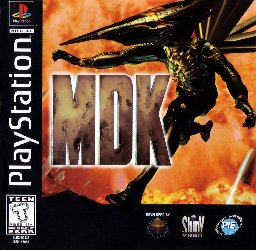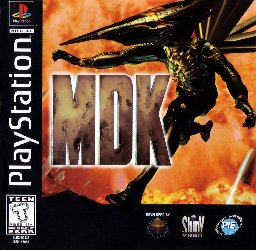MDK is a 3rd person action/shooter game in which the objective is to basically shoot everything that moves in six massive cities, each with their own sublevels. Because the world is being invaded by aliens, it is up to you and your sidekick Bones to stop the invasion and single handedly save Earth. In order to do so, you must make good use of your special suit, which allows you to do all kinds of things.
The super-suit comes equipped with many features you'll need to utilize in your journey, such as the sniper helmet. This allows you to zoom in on unsuspecting enemies and fire off shots with pinpoint accuracy. There is also a built in parachute (a ribbon-like device) that enables you to glide between different platforms as well as drop down on intruders.
Your suit comes equipped with a chain gun that has an infinite supply of ammunition. You can also pick up special items, like a miniature nuclear bomb and powerful upgrades for your chaingun. In addition to running around and shooting, there are also special means of transportation including a surfboard-like jet and a bomber plane that is used to call in air strikes.
Manufacturer's description:
Blast your way through over 60 unbelievable arenas packed with aliens, bombs, decoys, secret areas and much more. Then, use the never before seen sniper mode to zoom in and ambush your enemies from over two miles away.
Blistering gameplay that features heavy shooting action, stunning graphics that explode off your screen, and the ground breaking sniper mode easily makes MDK one of the most revolutionary games ever.
- Exclusive features for the PlayStation game console include never before seen secret arenas, a pumped up CD soundtrack and full blown support for the new analog control pad.
- Blast through over 60 alien packed arenas using staggering weapons of destruction like the super chain gun, the world's smallest nuclear bomb, tornadoes, super hand grenades and a high tech reusable parachute.
- Fast and furious gameplay includes running, free falling, snow boarding and paragliding.
- Full 3-D environment allows 360 degree freedom of movement.
Features:
- Third & First person perspectives.
- 3D graphics
- SCI-FI & Futuristic themes.
|
|