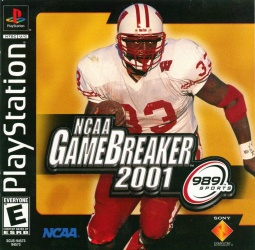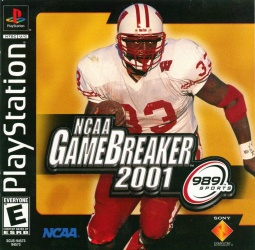Recreate those Saturday football sessions with 989 Sports' NCAA GameBreaker 2001! With all 115 Division I-A programs intact, this fifth edition features an additional 64 historical teams and 21 bowl games including the Rose Bowl; while each college program is going for championship trophies, individual players will compete for the Heisman Trophy, Sears National Championship Trophy, the All American Team and the Freshman of the Year Award.
With help from ex-University of Wisconsin running back Ron Dayne, 989 Sports has incorporated realistic play calling strategies with actual patterns -- each team has a unique playbook filled with offensive and defensive moves; there are 1,800 plays in all. If that isn't enough for you, you'll have the option of creating your own patterns with the Play Editor.
Giving players total control over the action, NCAA GameBreaker 2001 includes Total Control Passing allowing you to overthrow the ball or lead the receiver. Additionally, there are special maneuvers (known as GameBreakers) that will have individual players outrunning faster opponents, juking around defensive tackles and breaking up yardage plays.
Receiving consultation from Washington Huskies head coach Rick Neuheisel, NCAA GameBreaker 2001 features realistic artificial intelligence based on the called plays; if you'd rather not play against computer-controlled opponents, you'll have the option of playing with eight human opponents via multi-tap.
NCAA GameBreaker 2001 features five gameplay options including the Scrimmage, Fantasy, Tournament, Bowl Season and Career modes. While the Scrimmage is a quick exhibition game, the Career mode will have you assuming the role of a head coach, coordinator or assistant for your favorite college team. By winning the National Championship, other/better franchises will take note to your exceptional coaching skills and offer you a position in their organization. Using a Blue Chip Recruiting feature, you'll also have the option of building a tremendous all-star team with outstanding players. After building a franchise, you can save senior players to the memory card and recruit them into NFL GameDay 2001.
Featuring a TV-styled presentation and play-by-play commentary courtesy of Keith Jackson, NCAA GameBreaker 2001 features 250 motion-captured animations (not including the celebratory dances) and over 30 collegiate fight songs. Additionally, there are varying weather effects including rain, snow and fog that will affect gameplay; if its been raining and the field is saturated with mud, players' jerseys will become dirty.
Are you a couch potato who sits around every Saturday watching college football? Get into the action with NCAA GameBreaker 2001!
Manufacturer's description:
Made by the Pros. Played by the Pros.
115 Division l-A teams plus 64 classic teams from the past
NEW A.l. - Consultation from Heisman Trophy Winner Ron Dayne
More than 20 bowl games including the Rose, Cotton & Gator Bowl
NEW COMMENTARY - From college football legend Keith Jackson
Recruit "Blue Chips" and build a dynasty with the career coaching mode
Enhanced Total Control Passing and MAX-PRO Protections
Features:
- Third person perspective.
- 3D graphics
- Cartoon graphics
- Football theme.
|
|