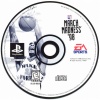DEFAULT GAMEPLAY CONTROLS:
Move character -
D-Pad
Turbo -
R1 Button
View player info -
L2 Button
Pause game -
Start Button
OFFENSE WITH THE BALL CONTROLS:
Move character -
D-Pad
Pass -
X Button
Shoot the ball (press to jump; release to shoot) -
Circle Button
Direct pass to specific player -
L1 + Square, Triangle, X, or Circle Button
Call offensive play -
R2 + Square, Triangle, X, Circle, R1, L1, or L2 Button
Pivot (tap to pivot, hold to stop dribble) -
Square Button
Pass and pop (while ball is in the air) -
X + Circle Button
Give and go (release to pass back) -
Hold X Button
Pause game -
Start Button
OFFENSE AWAY FROM THE BALL CONTROLS:
Move character -
D-Pad
Switch to the player closet to the ball -
X Button
Set screen -
Circle Button
Call for ball -
Square Button
Jump / Rebound -
Triangle Button
Pause game -
Start Button
DEFENSE CONTROLS:
Move character -
D-Pad
Switch to the player closet to the ball -
X Button
Hold ground (attempt to draw a charge) -
Circle Button
Attempt a steal -
Square Button
Jump / Block / Rebound -
Triangle Button
Call defensive play -
R2 + Square, Triangle, X, Circle, R1, L1, L2 Button
Direct switch to a specific defender -
L1 + Square, Triangle, X, or Circle Button
Pause game -
Start Button
|
|
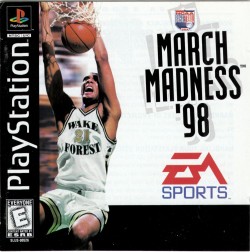




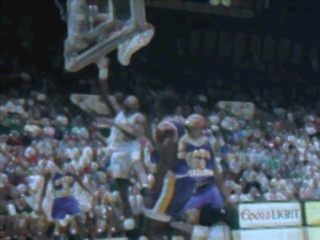











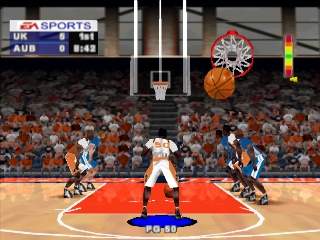





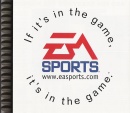
 - Disc Cover
- Disc Cover