Electronic Arts' second college basketball game for the PlayStation expands upon the features first seen in March Madness 98. Now there are over 140 teams to choose from, including 107 Division I men's, 16 top women's (from 1998), 20 historical, and four Electronic Arts teams. The six game modes are as follows: Exhibition, Tournament, Practice, Women's Sweet Sixteen, Three-Point Shootout, and Dynasty. The latter option allows you to guide your favorite team through multiple seasons while filling vacancies left by graduating seniors.
At the end of each season, you'll have an opportunity to recruit players by assigning staff members to visit them. Send your Head Coach to improve your chances of landing a top prospect who'll carry your team into the Final Four! Of course, your success as a team will influence how appealing your school is to potential recruits. Not sure of your ranking? Check the weekly Top 25 polls to see how your team's doing nationally! Player moves now include fade aways or leaners, crossover dribbles, and user controlled dunks. Returning to the game are substitutions, the Momentum Meter, on-the-fly playcalling, and authentic uniforms, logos and fight songs. Players can save Tournaments, Dynasties, User Records, Game Settings and Team Profiles to memory card.
Features:
Choose from among 140 teams including 20 that are historical
Compete in Dynasty Mode and women's tournaments
Control the plays in Coaching Mode
Manufacturer's description:
PURE MADNESS
20 Historical Teams
Dynasty Mode
3-Point Shoot-Out
Momentum Meter
Weekly Top 25 Polls
User-Controlled Dunks
Features:
- Third person perspective.
- 3D graphics
- Cartoon graphics
- Basketball theme.
|
|
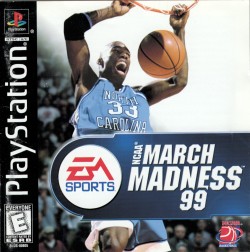






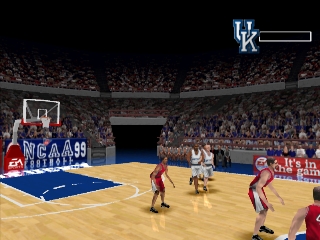











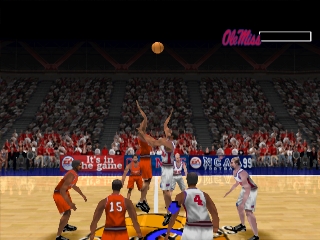


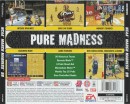

 - Disc Cover
- Disc Cover