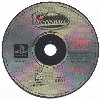Empire Entertainment's Pro-Pinball simulates a fictional, futuristic pinball table known as The Web. Taking advantage of the PlayStation's 3D capabilities, the table is decorated with blue webbing and features multicolored lights, a guitar, three bumpers, an assortment of targets and ramps and a video screen that allows you to play a brief video game.
There are several missions located throughout The Web, all of which having a different purpose; obtainable after completing every mission objective, the Ultimate Showdown has you controlling six balls while trying to kill a beastly opponent and the Fast Frenzy has you hitting certain ramps for extra balls. Likewise, the Space Station Frenzy will have you destroying all targets aboard the light dock and the Skill Shot requires you to aim for a spider -- hit it and you'll rack up a large point bonus! There's also an arena with power levels and various racing challenges.
If you're planning on making it to the Ultimate Showdown, you'll want to master combinations and do anything it takes to increase your point total. A combination shot involves a single ball orbiting a ramp or loop; if the ball circles a loop three times, you're awarded with a Triple Combo and more points. Additionally, the manual outlines each mission objective and what you can do to complete it.
Pro-Pinball also has two graphics options including sharp or soft focus, a transparent and solid dot-matrix view, a slideshow that displays various angles of The Web and an alternating four-player capability. You can also view the action from six distinctive camera angles and nudge and shake the table.
Features
* Realistic ramps, bumpers, and flippers
* Six different camera views eliminate scrolling
* Gameplay includes table shaking, nudging, and tilt
* Soft and sharp focus to best suit each TV
* Up to six balls on screen at once
Manufacturer's description:
"The ultimate and most realistic computer pinball game I've ever played."
RICK STETTA – Five time World Pinball Champion
Finally a pinball game that goes beyond the arcade experience.
The ultimate and most realistic pinball game ever created for the PlayStation. Realistic flippers, ramps, loops, drop targets, grab magnets, sink holes, jet bumpers and, of course, realistic balls.
Scrolling? With Pro-Pinball, it's history. You see ALL the action All the time, pretty handy when you're playing six balls simultaneously. The reality is this: Pinball novices will be just as spellbound as pinball wizards.
* Several different action packed missions including Space Station Frenzy, Bike Race Challenge, Fast Frenzy and Ultimate Showdown.
* Play up to 6 balls simultaneous.
* View the table in its entirely from six different views.
* Game play so realistic it allows the players to shake the table from either side as well as nudge it. The PlayStation has never seen a more realistic pinball game.
Features:
- First person perspective.
- 2D graphics
- Cartoon graphics
- Pinball theme.
|
|
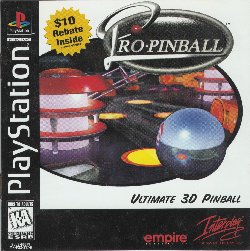




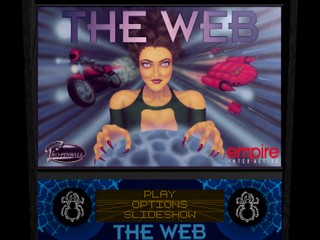














 - Disc Cover
- Disc Cover