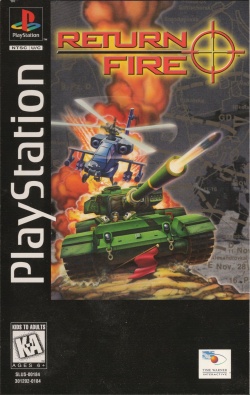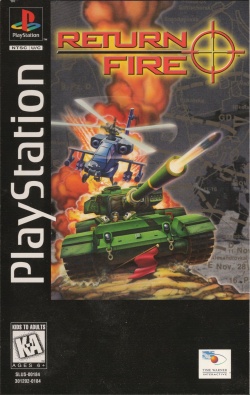LEVEL PASSWORD CODES:
Level 2 -
umbrella,bird,butterfly,flower
Level 3 -
face,teapot,bunny,umbrella
Level 4 -
bunny,umbrella,bird,bird
Level 5 -
lower,umbrella,bunny,teapot
Level 6 -
bird,teapot,butterfly,butterfly
Level 7 -
bear,bear,clover,bird
Level 8 -
bunny,teapot,umbrella,heart
Level 9 -
clover,butterfly,bird,heart
Level 10 -
heart,butterfly,teapot,heart
Level 11 -
umbrella,umbrella,bird,flower
Level 12 -
flower,teapot,clover,butterfly
Level 13 -
heart,umbrella,clover,heart
Level 14 -
bunny,face,flower,clover
Level 15 -
bunny,face,bear,bird
Level 16 -
flower,umbrella,bird,bunny
Level 17 -
flower,bear,heart,umbrella
Level 18 -
Face - Bird - Heart - Clover
GAMESHARK CODES:
Infinite fuel -
80082016 013F
800EC21A 002C
Infinite ammo -
80082030 0095
800EC236 0026
80082040 0032
Infinite energy -
80082022 8000
|
|