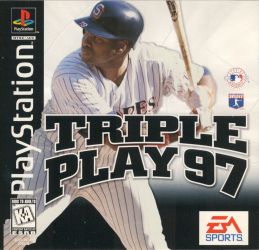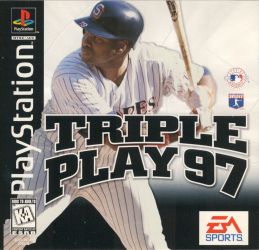The PlayStation's first baseball game from EA Sports continues the Triple Play series introduced on the 16-bit Sega Genesis. Featuring both MLB and MLBPA licenses for authentic teams and players, Triple Play 97 also includes 28 accurately modeled stadiums from both leagues.
View the action from on the mound or from a perspective behind home plate as you time your swings to make contact. While both team and individual player ratings are based on the 1995 season, the game includes 1996's opening day rosters and schedules.
Compete in the following play modes: Exhibition, Series, Playoffs, Home Run Derby, All-Star, and Season. Trade and create players, monitor injuries and pitcher fatigue, and battle through hot and cold streaks while leading your favorite team to the pennant. Up to eight players can compete with the Multi-Tap accessory.
Features
View the action from three batting and four fielding perspectives
Choose from Pro, Rookie, and Manager modes
Compete with up to seven friends
Manufacturer's description:
Think You're the Best? PROVE IT.
The pitcher's playing some chin music tonight, but there's no way you're backing off the plate. The harder he throws it, the farther it's going. Bring it on any way you want - take on the computer, battle with up to 6 players, or compete for the championship via modem. Spring Training is over. Welcome to Triple Play 97.
TEAM BASEBALL
Up to 8-player Multiplay
Modem play.
Pro, Rookie, and Manager modes.
Challenging EA SPORTS Artificial Intelligence.
MAJOR LEAGUE AUTHENTICITY
MLB and MLBPA Licensed
Opening Day 1996 Team Rosters and Schedules
All 28 Major League Ballparks
Motion Design player animations
Informative Play-by-Play color commentary
1995 player statistics provided by STATS Inc.
MAJOR LEAGUE REALISM
Intuitive Control Interface - Think, Act, and React like a Pro.
Five play modes: Exhibition, Series, All-Star, Playoffs, full and partial Season Play.
Create and Trade players.
3 batting and 3 fielding views.
Home Run Derby.
Virtual Stadium technology.
Real Physics and Real Player attributes.
Pitcher Fatigue, Hot/Cold Streaks, and injuries.
Features:
- Third person perspective.
- 3D graphics
- Cartoon graphics
- Baseball theme.
|
|