The continent of Usea was struck by an asteroid, causing the death of half a million people. The neighboring Erusea used this as an opportunity to invade and occupy almost all of Usea. Based on its eastern coast, the Independent States Allied Forces (ISAF) try to regain ground an engage the Eruseans in aerial battles. An elite pilot using the codename Mobius 1 is sent on a number of missions to fight Eruseans and help ISAF to win the war. While performing those missions, Mobius 1 begins to learn about the impact war has on civilians, and the pilots of the opposing side.
The fourth game in the series and the first to appear on the PlayStation 2, Ace Combat 04: Shattered Skies adds an intriguing narrative to the action-heavy dogfighting for the titles are known. A succession of 18 missions makes up the bulk of the single-player experience, placing players in the flight suit of an ambiguous pilot with a mysterious code name: Mobius One.
Mission goals include destroying enemy forces, strikes on enemy installations, and everything in between. Some objectives are slightly more fanciful, requiring players to perform tasks such as intercepting nuclear missiles. Performance during a mission is rated, determining which extras are unlocked for future use.
A total of 21 fighters are available, including well-known craft such as the F-14 and SU-37. Shooting down ace pilots (which is not usually part of the main mission objectives) will reward pilots with additional paint jobs for their fighter planes. With the planes of their choosing, two players can compete in head-to-head battles in a selection of levels. Once completed, players can replay the game using any of the planes they've already unlocked on previous play-throughs.
MANUFACTURER'S DESCRIPTION:
The Ace Combat series soars once again. Experience aerial combat like never before. A brand new gripping storyline and 18 fabulous missions will keep pilots-to-be on the edge of their seats. The eye-popping visuals will speak for themselves.
* Brand new storyline
* 18 missions
* Eye-popping visuals
* Vast levels over land and sea
* Futuristic setting
FEATURES:
- Third or First person perspectives.
- 3D graphics
- Cartoon graphics
- SCIFI, Futuristic & Combat Planes themes.
|
|
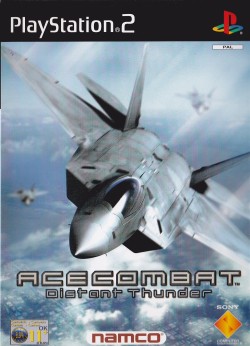



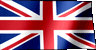




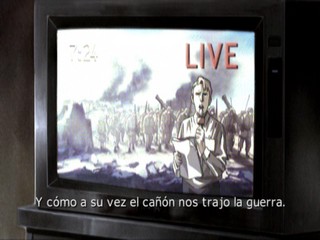
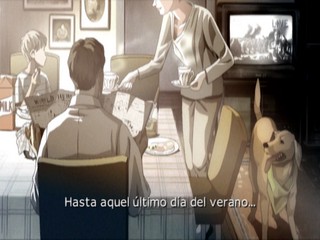









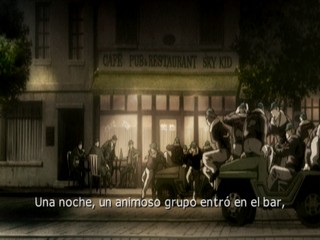

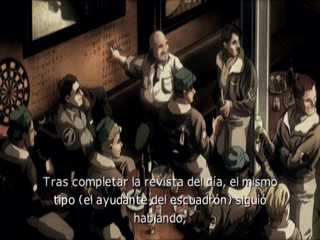










 - DISC COVER
- DISC COVER