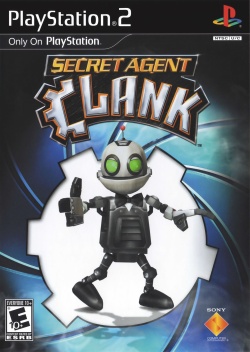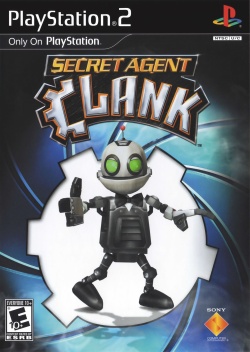RAW CODES:
Max/Infinite Bolts
202075C8 05F5E0FF
Start on HQ Treehouse
202075CC 0000001F
Boltaire Museum Infinite Health(Clank)
D02075CC 00000001
203efa64 00000000
Boltaire Museum-Max Security Cells Infinite Health(Clank)
D02075CC 00000002
203e940c 00000000
Galattica Infinite Health(Ratchet)
D02075CC 00000003
2043ce0c 00000000
Asyanica Infinite Health(Gadgebots)
D02075CC 00000004
204138f0 00000000
Infinite Health(Clank)
D02075cc 00000004
203f33a4 00000000
Infinite Health(Quark)
D02075cc 00000005
203f1bc4 00000000
Infinite Cannon(Quark)
D02075cc 00000005
204fad54 00000000
|