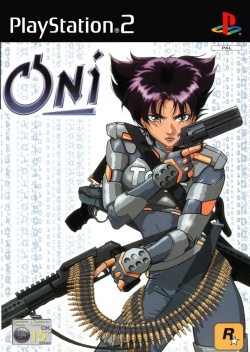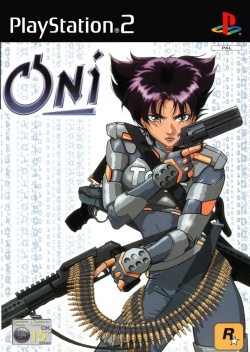MISC CODES:
Secret Features Codes - Press Select during gameplay then enter the following code(s) at the Help Screen:
Big Head Mode -
L2 - L1 - L2 - Square - Circle - Square - Start - Square - Circle - Start
Big Mode -
L2 - L1 - L2 - Square - Circle - Square - R3 - Square - Circle - L3
Easy Kill Mode -
L2 - L1 - L2 - Square - Circle - Square - L3 - R3 - Circle - Square
Gatling Guns Mode: Weapons have unlimited ammo and will fire without stoppng. Enter it again to turn it off. -
Enter the master code and then press L2, L2, L1 and L3. You'll hear a sound if you entered the code correctly.
Hard Mode -
L2 - L1 - L2 - Square - Circle - Square - R3 - L3 - Circle - Square
In-Game Character Select: To change characters hit L2. -
L2 - L1 - L2 - Square - Circle - Square - L2 - L2 - L2 - L2
Invincibility -
L2, L1, L2, SQUARE, O, SQUARE, R3, L2, L3, CIRCLE
Invisibility -
L2, L1, L2, SQUARE, O, SQUARE, L1, R3, L3, R3
Level Skip -
L2 - L1 - L2 - Square - Circle - Square - L3 - R3 - L2 - L1
Mini-Me -
L3, R3, Square, Circle
Refill Hypo -
L2, L1, L2, Square, Circle, Square, Circle, Circle, Circle, R3
Stronger Punches -
L2 - L1 - L2 - Square - Circle - Square - R3 - L3 - Circle - Square
Tiny Mode -
L2 - L1 - L2 - Square - Circle - Square - L3 - R3 - Square - Circle
Unlimited Health -
L2, L1, L2, Square, Circle, Square, R3, L3, R3, Circle
|
|