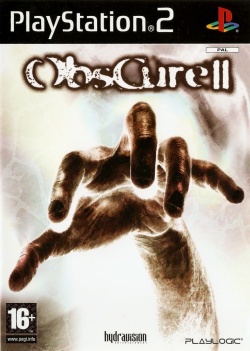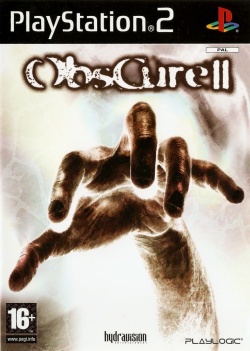Obscure: The Aftermath is the M-rated sequel to 2005's high-school horror title. The storyline takes place two years later, with the surviving teenagers attending college to put their troubled pasts behind them. If only it were that easy. Strange black flowers have suddenly appeared on campus, and their powerful pollen has hallucinogenic properties. The flower's seeds are even more potent, infesting the peaceful town of Fallcreek with a sinister evil. No strangers to horror, the students plan on arming themselves with whatever weapons they can find to confront the misshapen mutants and save the town.
Baseball bats, hockey sticks, crossbows, tasers, submachine guns, and other armaments can be used to battle enemies. Each of the six playable characters brings distinct skills to the group, from moving heavy objects to hacking computers. Viewed from a third-person perspective, the action primarily involves fighting enemies and solving puzzles with two characters at a time. Players can freely switch between the two to take advantage of certain abilities, or a friend can join in for cooperative play. Obscure: The Aftermath's atmospheric soundtrack was performed by the Boston String Quartet and the Paris Opera Children's Choir.
Features:
* Choose from six playable characters, each offering distinct skills to help you solve puzzles
* Use a combination of melee attacks and weapons while battling bloodthirsty enemies
* Includes support for two-player cooperative action
MANUFACTURER'S DESCRIPTION:
OBSCURE
the aftermath
At Fallcreek University, all is not right. Strange black flowers have suddenly sprung up everywhere on campus, and while experimenting with these flowers in class, a dangerous substance was discovered that induces bizarre lucid dreams.
There is more to the flowers than anyone could have expected, and when the seeds finally germinate, a bad trip suddenly turns into a horrible reality.
FEATURES:
- 6 charismatic characers-each with unique skills.
- Co-op mode: a second player can join in at any time.
- a vast varietyof weapons and horrifying monsters.
- stunning soundtrack performed by the Boston String Quartet and the Paris Opera Children's Choir
FEATURES:
- Third person perspective.
- 3D graphics
- Cartoon graphics
- Horror & Mystery themes.
|
|