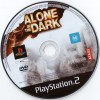The series credited with spawning the survival-horror genre makes its PlayStation 2 debut with Alone in the Dark. Famed protagonist Edward Carnby finds himself in a modern-day New York City after being hurtled through time for reasons unknown. Carnby's memories are a blur, but he will need to quickly regain his faculties to deal with an ominous threat. A supernatural force has gripped the city, and Central Park is now infested with hideous monsters of ancient origin. Carnby will need every ounce of courage and skill to stay alive in an unfamiliar world.
While the genre is known for its deliberate pace and restrictive movement, this re-imagined Alone in the Dark offers more action-oriented encounters. Players can rappel down elevator shafts, shimmy across ledges, drive vehicles, and more. The storyline is divided into chapters, with each section culminating in a cliffhanger designed to keep players glued to the screen. The interface also takes a departure from previous survival-horror titles, removing health and ammunition bars and incorporating a real-time inventory system that involves selecting and storing objects in Carnby's well-pocketed jacket.
As players explore a police precinct, zoo, castle, and other areas found in and around Central Park, they will battle enemies and solve puzzles. Multiple solutions are available for each predicament, and items can be combined in different ways to create helpful tools or even weapons. Author Lorenzo Carcaterra, who penned the best-selling book Sleepers, helped collaborate on the game's scare-filled script. Both the PlayStation 2 and Wii versions of Alone in the Dark were adapted from the Xbox 360 and PlayStation 3 games by developer Hydrovision Entertainment, whose previous work in the genre includes 2008's Obscure: The Aftermath.
Features:
* Guide Edward Carnby in an action-oriented take on the classic survival-horror series
* Interact with an assortment of items to create various tools and weapons
* Battle an assortment of creatures lurking in and around Central Park
MANUFACTURER'S DESCRIPTION:
THEY SAID CENTRAL PARK WAS FOR THE PEOPLE...
THEY LIED
Central Park was not built as a haven for the people of New York, but for something else entirely. Now the truth can no longer be contained.
In one apocalyptic night, Edward Carnby must fight the unimaginable to reveal the earth-shattering secret of Central Park.
Intense story: Told in thrilling episodes with action, plot twists and cliff-hangers
Exhilarating gameplay: Block-buster action, tense exploration, dangerous driving, vicious fights
Never Get Stuck: Chapter select let's everyone reach the game's climax
Pyromania: Play with fire but don't get burned
Improvise to survive: Use your imagination to create devastating new weapons
NEW YORK WILL NEVER BE THE SAME AGAIN.
FEATURES:
- Third & First person perspectives.
- 3D graphics
- Cartoon graphics
- Horror & Mystery themes.
|
|
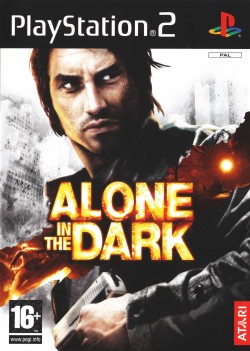



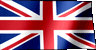



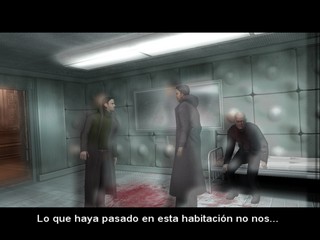
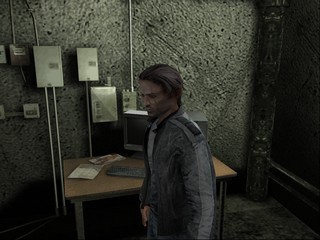
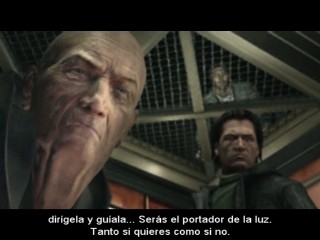
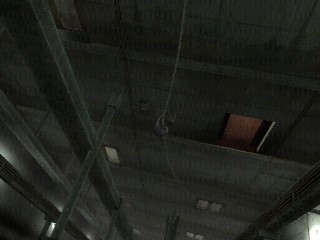
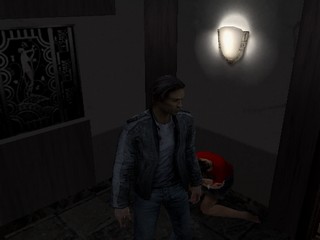
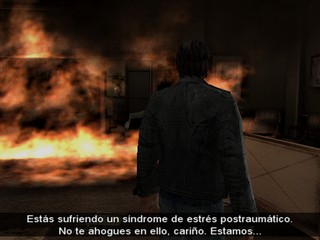
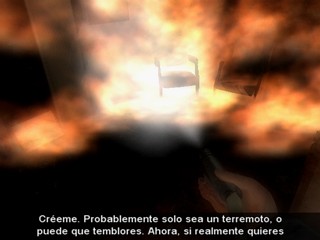
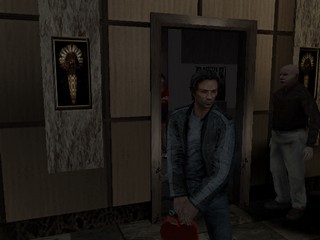
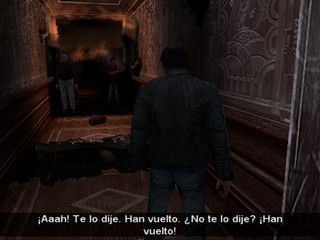

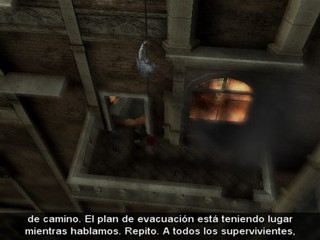

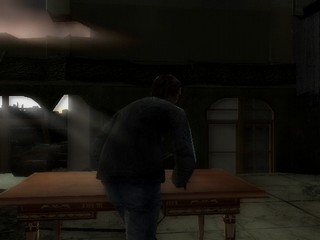
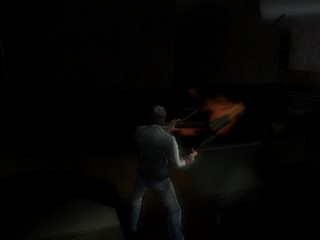

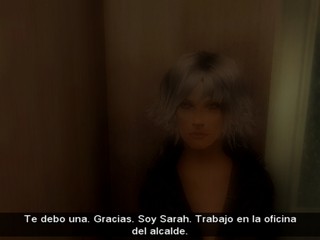
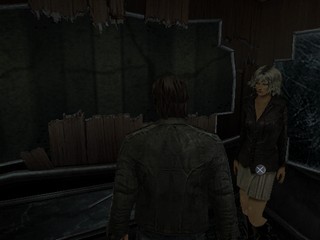
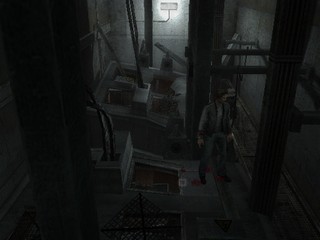
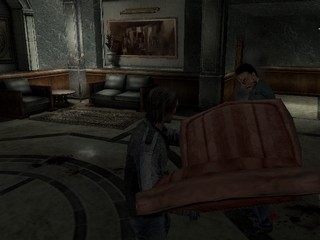
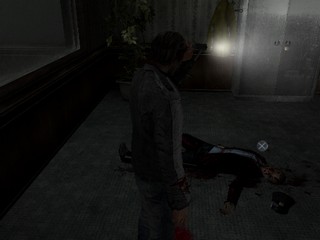

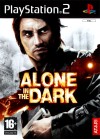

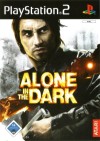

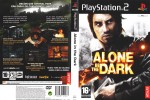
 - DISC COVER
- DISC COVER